With 2020 not even halfway through, our society is already reevaluating many of the things about our lives that we have taken for granted. Facing limited mobility, we have adapted the ways in which we communicate and consume entertainment, putting great trust in digital access. People are flocking to digital streaming for numerous needs, from musical performances to education to even talk shows.
There has never been a better time to be involved in streaming app development, and we have gathered all of the information we thought might be useful to someone getting started with such an endeavor. To answer the question from the title: developing an app like this is no small feat, but fully within your reach, if you get the right tools and assistance.
Interesting in development of streaming apps?
Types of Streaming Applications
Most consumers have a very rigid view of streaming, thinking of it solely in terms of media playback or broadcasting live video feeds. The truth is that there are several prominent types of streaming apps that can be developed, with certain overlaps possible between them.
Live Video Streaming
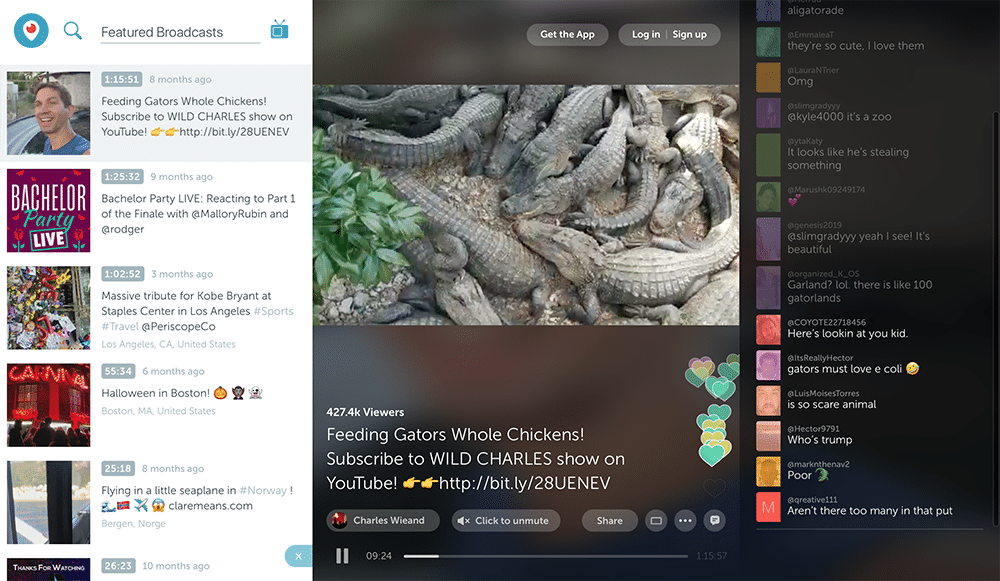
The principle behind live streaming is quite simple: some event is filmed on a camera connected to the internet. The camera submits a continuous flow of data to a CDN (content delivery network), which further distributes it to users on different platforms and devices. Thus, applications of this type provide an interface for users to access media, as well as presenting the media via connection to a server/CDN. Examples of these apps include Periscope and Twitch.
On-demand Video Streaming
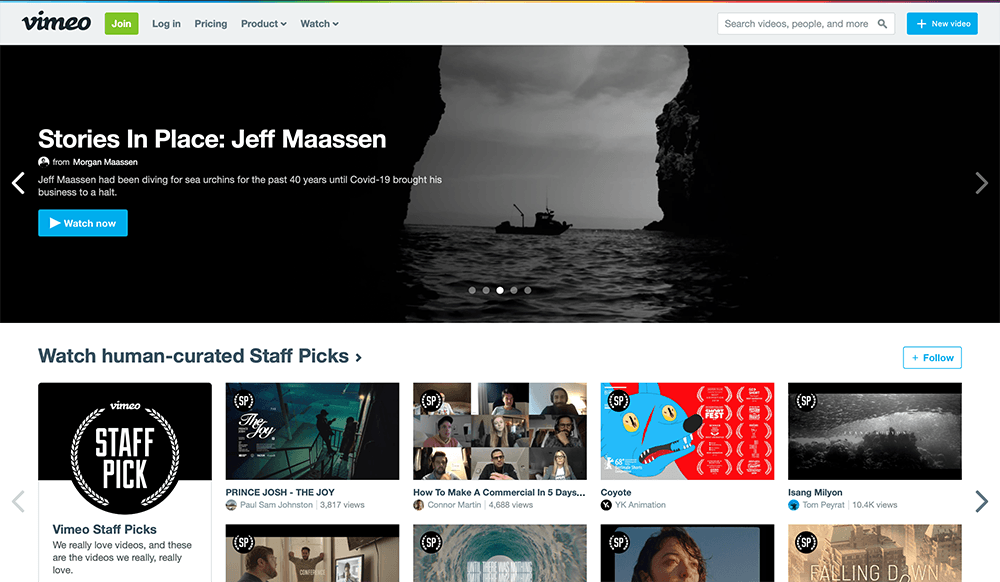
Video on demand can be accessed at any time, because the media file was created/compiled before the user started watching it. Thus, the file was uploaded to a server and made available through a webpage or software. Users access it by either downloading the file from the server or a CDN if the media provider is using one. This all takes place automatically after a user tries to access a file. Examples include YouTube and Vimeo.
Audio
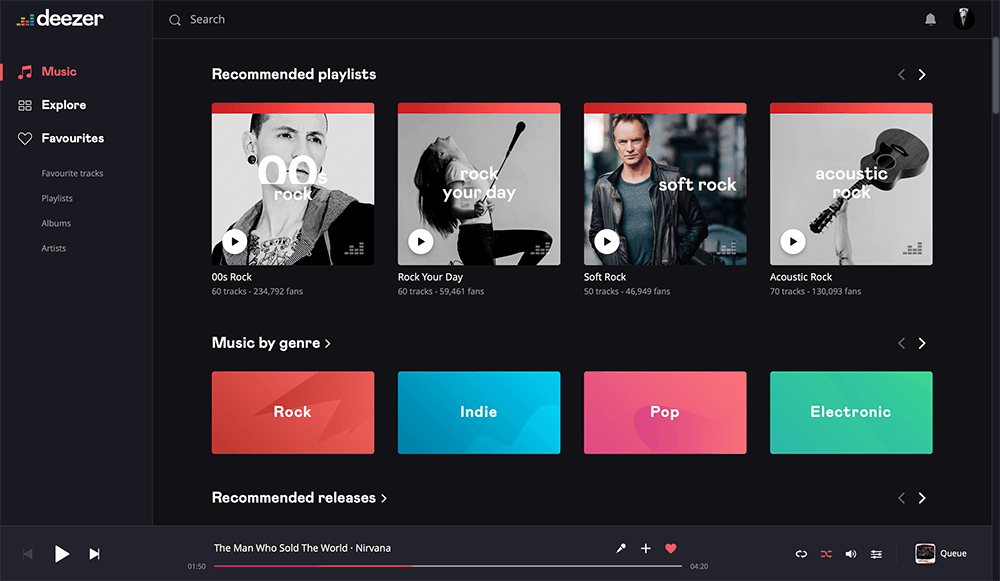
Audio playback services are similar to the aforementioned video-based options but present fewer challenges. As is the case with video, audio-focused software makes audio files from the web available for users to access. This media can also be live (e.g. podcasts or radio sessions) or pre-recorded (on-demand playback). Since audio files and feeds are smaller and less cumbersome on servers, such services are much easier to maintain and more affordable. Example – SoundCloud, Deezer.
Immersive
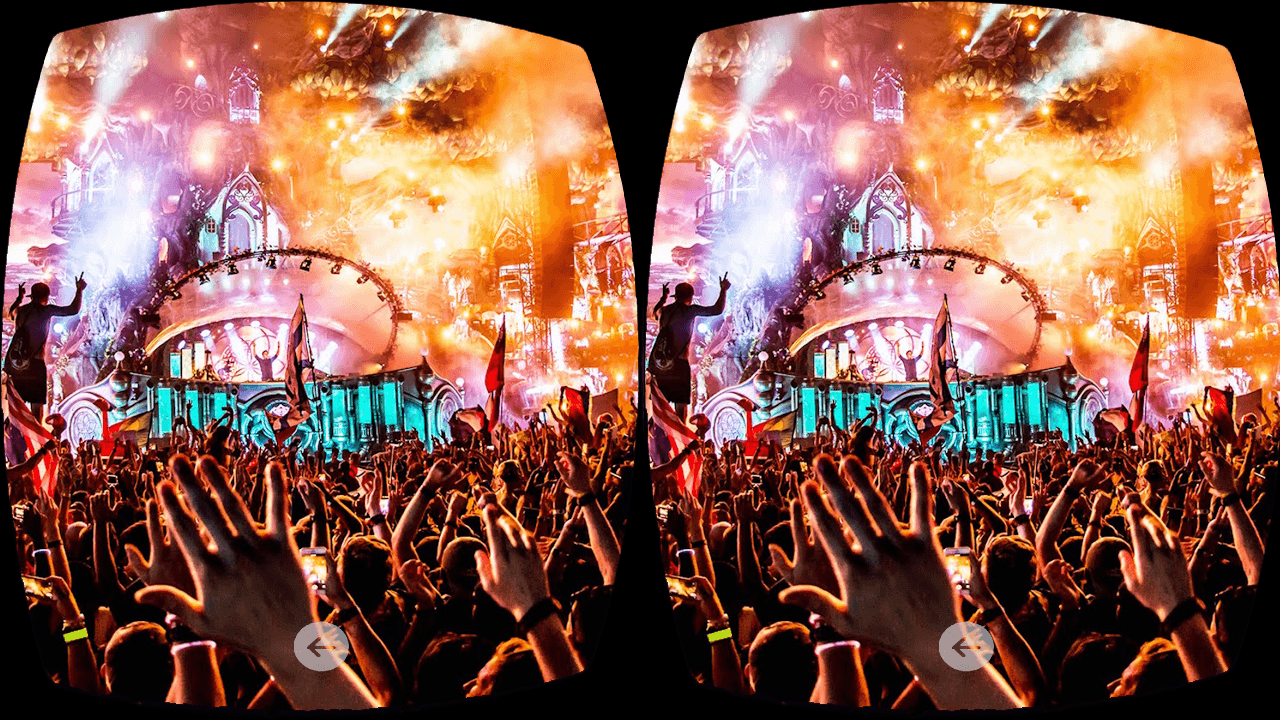
Immersive software allows you to do more than just access a media file – it creates a whole experience around the media, immersing the user and giving them more aspects to enjoy. This is made possible with virtual reality, augmented reality, and mixed reality (MR). As long as the user has a digital interface (typically a smartphone, headset, or smart glasses), they can view the original media with various digital objects and elements added.
For example, if a person is watching a sports game in VR, the simulation can allow them to see the game from the sidelines and move around, as if they were really in the building that the game was taking place in. They could also potentially clap with digital hands, dance, and perform various actions in the simulation, though this would not affect on the real-life events or the recording they are accessing.
Although our article is primarily focused on live video streaming services, it is important to bring up different categories because they often borrow from each other, whether it is features or support for various formats. For example, YouTube features both videos that were recorded previously, live broadcasts, and even VR-like 360-degree videos.
In general, if we talk about the growth of the video streaming market, then it has where to develop.
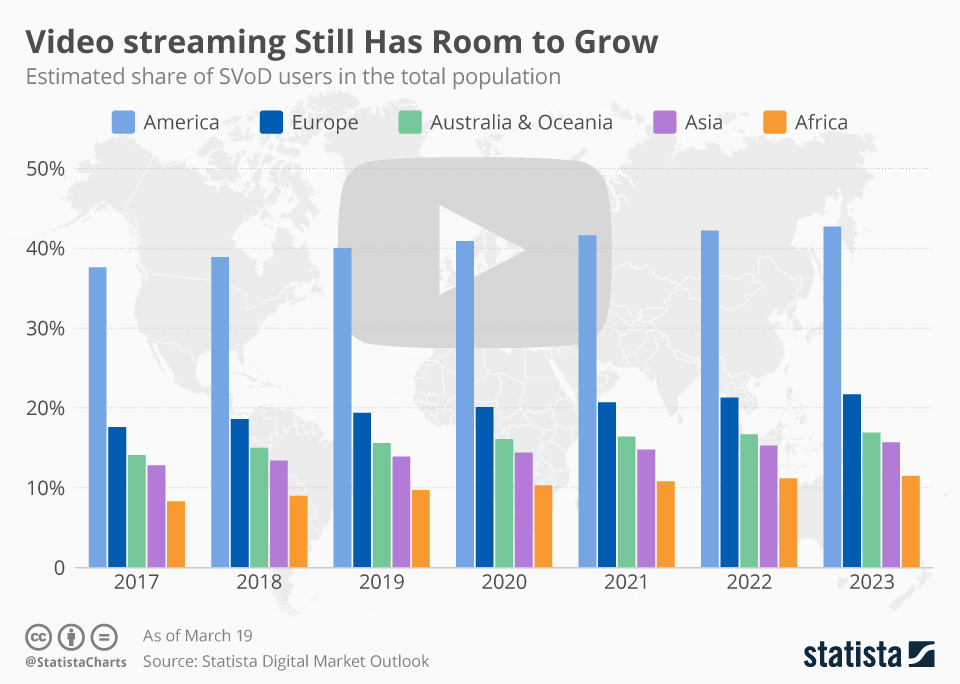
What are the Steps to Build the Best Live Streaming Platform?
In all honesty, there are hundreds of menial and non-menial tasks and steps that go into application development, so we will be adopting a general view of the 4 main stages.
- Hire a team
- Build infrastructure
- Develop
- Post-development
In the preparatory phase of your project, you will need to assemble a capable team of specialists that will stick with you to the finish line. It should include a wide array of experts, from business analysts that will help you formulate a strategy and direction for the project, as well as developers, QA engineers, and artists who will build the solution and ensure that it works properly, and even a marketing team if you want to promote your app properly.
If you expect your platform to see thousands or millions of active users in the future, you will need to build some impressive infrastructure. With the proper resources, users will be able to quickly access the desired content and enjoy it without interruption. Though a dedicated hosting server is a good place to start, we recommend also investing in a CDN like AWS or Cloudflare. Content delivery networks take the load off hosting servers and make content available faster to users in all parts of the world.
With the right specialists and infrastructure in place, you have everything you need to start developing your platform. A significant amount of time will go into UI/UX design. With dozens of prominent streaming platforms already available, distinguishing your service from the rest will be a unique challenge. In the end, as long as the service is easy to use, clean, and convenient for users, coming up with never-been-seen approaches to UI/UX may not even be necessary - you can always add new design choices later. As for development, it will usually take months. Setting up efficient networking and data transfer functionality might turn out to be one of the biggest development challenges you have ever overcome, but it can be achieved with the right knowledge and skills.
Everything that is built by your team should be tested properly. This will root out any bugs and identify any shortcomings before real users ever experience them. As long as you have time, you can take all possible precautions and deliver the best possible first version of your platform.
Another process that takes place after development (and sometimes simultaneously with it) is marketing. To get people to use your platform, you will need to feature it prominently or bundle it with a service that many people already use.
Finally, it is important to mention maintenance and support. Multimedia applications require a lot more upkeep than most other applications due to the large data transfer and traffic demands that they generate. Thus, even after launch, you will need to ensure that the service keeps working as expected and does not go down for long enough to affect the users.
Basic Live Streaming App Features
If we take a look at the most popular digital broadcasting services available today, we can identify a core group of features that all (or most) provide. These include:
| Live playback on different devices | A lightning-fast connection is essential for applications of this kind, so that users see events transpire on their screens within a second or a fraction of a second of the actual time. The greater the delay in broadcasting, the more likely people are to migrate to another service. This can also occur if they learn their device is not supported, so it is recommended to tailor your app to a wide range of devices and browsers. |
| Mid-playback functions | Even when something is happening live, people like to have some level of control over how they experience it. For example, they may want to take a break in the middle of a watch party to get a snack or rewatch one of the highlights. This is where the pause, resume, rewind, and fast-forward functions come in. Obviously, you cannot skip ahead to events that have not happened yet, but you can stop and go back at any moment. |
| Video quality selection | Although many of us are used to watching clips in the highest quality possible, we should remember that many parts of the world do not have the same level of internet speed, or it is prohibitively expensive. Thus, to allow residents of all countries to enjoy your product, it is recommended to add support for various levels of quality, from Full HD to 360p. |
| Fullscreen | You will be hard-pressed to find a modern video player that does not support fullscreen mode. The modern consumer demands being able to see a video in full scale with a single click. |
Additional Live Streaming App Features
Optional and additional features provide many advantages and allow users to get more out of their viewing experience. When developing your interface, you should consider adding some of these (or custom) additional features. Still, try to avoid making the whole interface cluttered or incomprehensible.
| User account | Though some platforms make content instantly available to everyone, the overwhelming majority require a user to create an account and log in before they can watch. |
| Comments/chat | You can set up a user chat within the video window or outside it for people to share their thoughts and emotions. If the chat is overlaid on the video, you should also add a “hide chat” feature to eliminate distraction. |
| Promoted comments | When there are hundreds of comments running through a chat per minute, some viewers are ready to pay money to make their comment more visible. For example, you can do this by increasing the size of promoted comments and keeping them displayed longer than usual. |
| 360 view | For decades, people have watched broadcasts from a single angle, but nowadays, we have another option – 360-degree video. With the help of a special camera equipped at the site of the broadcast, you can easily look around in different directions and get a more realistic view of an event. |
| Captions | Though speech recognition software still has a ways to go before it can be called highly accurate, you can integrate captions based on speech recognition and give viewers a mostly-accurate text rendition of speech and lyrics. |
| Social media sharing | Social media sharing is a great feature to implement because it attracts more visitors to your service. You can add links to share on Facebook, Twitter, etc. next to a stream, and some percentage of viewers will let their friends know about the broadcast. |
| Multiple angles | This feature is somewhat similar to 360-degree view in that it lets you see more of the setting being filmed. Still, what is meant is that multiple cameras are installed in a location for live video streaming companies, so spectators can alternate between watching from one camera to another. For example, a soccer stadium can have cameras next to both goalposts, so viewers switch between them when a team tries to score. |
Development Estimates
If you are ready to make your own live stream application, one of the first things you probably wandered was how much it will cost. Because making an estimate is not an exact science and requires specific data about your project to generate a result, we’ll just go over some general guidelines.
Infrastructure costs
A single dedicated server will typically cost you $100-200 per month, while CDN costs easily add up to $1000+ per month. The more people use your service, the greater the hosting costs will be. This is not even considering the various costs of hardware that is involved in development.
Staff costs
A typical development team will include a Project Manager, multiple programmers and 2D/3D artists, several QA engineers, and UI/UX designers. The rates of payment will vary from one specialist to another, but you can easily expect to spend over $6,000 on a single specialist over a half-year period.
How to make live streaming app development less expensive
With the two types of costs added up, it should not surprise you to learn that most applications of this kind take over $100,000 to make, and can sometimes even reach the millions. These sums are certainly staggering, but there are ways to cut costs along the way. For example, you can find a development partner from another region that will provide specialists for the project that will work at a fraction of the rates in your local market.
Tech Stack for Live Streaming App Development
The tech stack used for development will vary based on the platform your app will be based on – web, mobile, desktop, console, or something else. The only unifying element might be IDEs, which are used by developers of all scopes to write code. You can find some basic stacks below.
If you want to make a live streaming app for Android or iOS:
- Java/Kotlin
- Objective-C/Swift
- AFNetworking
- Bolts
- Android Studio
For web:
- Javascript
- React.JS
- PHP
- Twilio
- ASP.NET
To make a live stream app for desktop:
- C++
- C
- Cocoa
- WPF
- Electron
These are just a few of the many languages, frameworks, and programs you can use throughout the development process.
How to do Live Streaming and Make Money - Monetization
With all of the costs involved in launching and maintaining a streaming service, you will need to integrate substantial monetization to recuperate costs and turn a profit. Here are a few ways to do this:
Subscription fee
Perhaps the most common approach, a subscription model typically involves users paying a single registration fee or paying a fee on a monthly/yearly basis. Oftentimes, a free trial will be offered so users get a feel for whether they want to pay. In some cases, using the service in general is free, but you have to pay to see a certain event (such as a pay-per-view wrestling match).
User donations
This funding model is mostly used by small-time artists and entertainment services that want fans to be able to enjoy their content free of charge, yet have the option to support their work through donations. For example, the development studio may create a Kickstarter page or Patreon to fund their initiative, sharing special rewards with those who donate.
Advertising
This is the second incredibly popular choice, and it comes in all shapes and scopes. For example, you may incorporate banners into a stream, which will only take up a sliver of the total screen area yet be very visible to users. You can also incorporate moving text and logos in places deemed optimal. Finally, you can use the tried-and-true method of adding commercials before, after, and in-between broadcasts.
Will You Need a Development Partner?
A development partner can spare you the pains of the long and arduous development process, do the heavy lifting for you. You come up with the vision, while the partner brings it to life just the way you want. There are hundreds of development studios willing to cater to your needs, but only a fraction of them have the skill, expertise, and reliability necessary to deliver projects of this caliber to the client’s satisfaction. This is an area where Program-Ace shines.
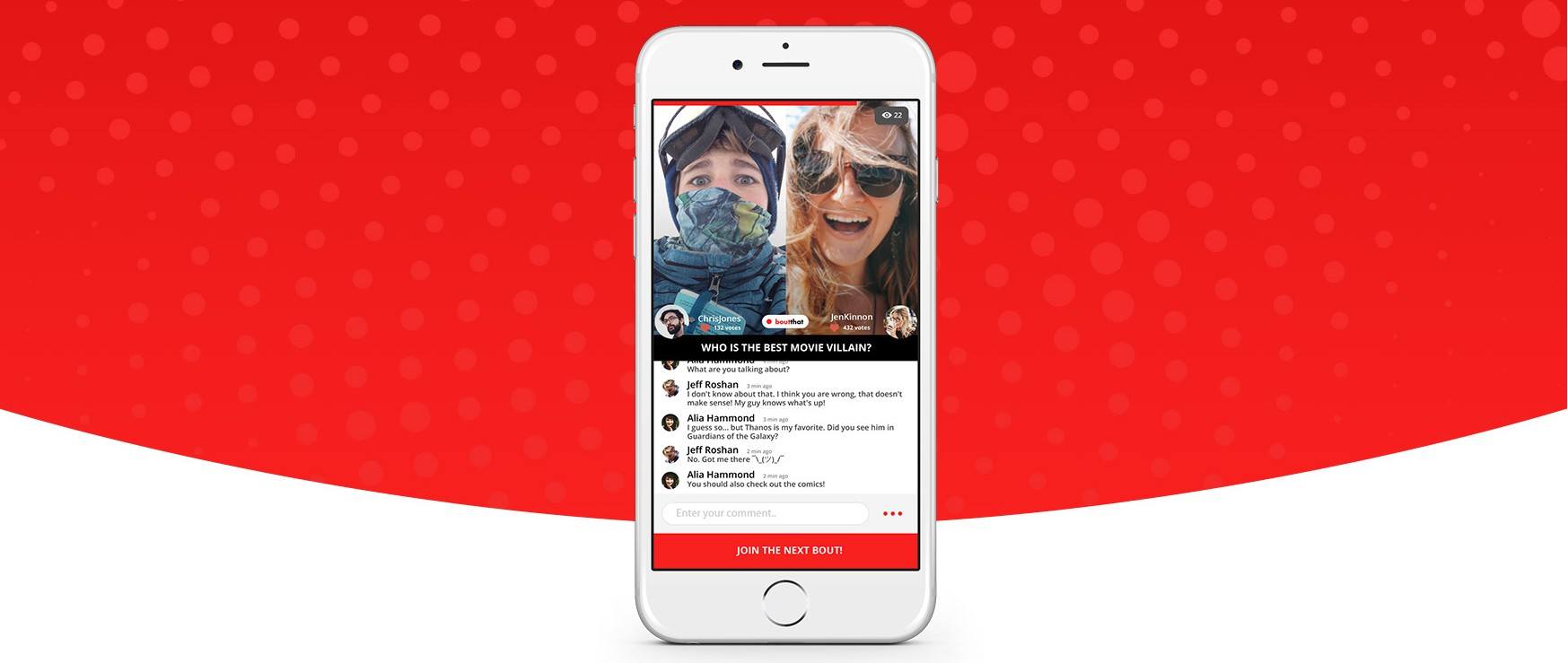
We are the company behind the Bout That application, a streaming platform designed for live debates. This application allows two users to actively debate a topic for 90 seconds while their video is broadcast to viewers and comments flow in through the chat. Through this application and others of its kind, our company has learned much about streaming app development, and we are ready to demonstrate our skill and expertise in new projects.
Program-Ace has been around for over 26 years, and these decades have allowed us to integrate some of the coolest and most innovative modern technologies into our software. For example, we have wide-ranging expertise in VR/AR/MR development, as well as digital twins and gamification. Whichever imaginative features you wish to implement in your platform, you can count on us to figure out how to do it and deliver results. To get in touch with us and discuss your project, just use the link.










