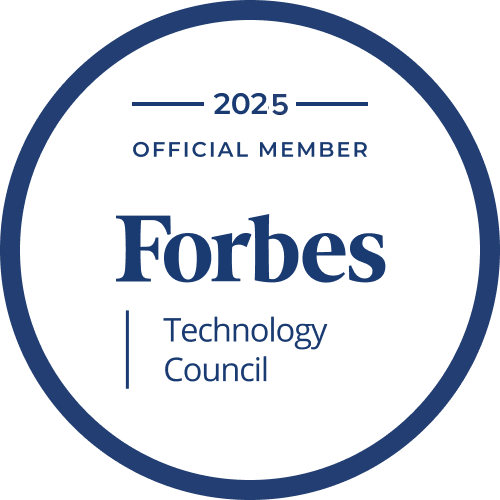Building education apps that truly support learning takes more than just adding quizzes or flashy graphics. Many tools labeled as educational fail to improve outcomes because they don't reflect how people learn. When designed correctly, immersive apps can help learners retain knowledge, apply skills in context, and stay engaged for longer periods.
Companies today look for measurable improvements, especially when training teams or teaching specialized skills. A well-planned immersive solution gives them exactly that. Virtual simulations, branching choices, and realistic scenarios lead to better decisions and stronger memory. However, creating that kind of system requires clear goals, technical expertise, and a working understanding of instructional design.
Working with a virtual reality app development company helps teams avoid common mistakes. It ensures the app functions smoothly on target devices, handles content efficiently, and supports updates over time. In this article, we outline how to build immersive education apps that actually make a difference. Each section breaks down key decisions, explains core features, and shows where immersive tools outperform traditional ones. The process is straightforward when you know what to focus on.
Where Most Education Apps Miss the Mark
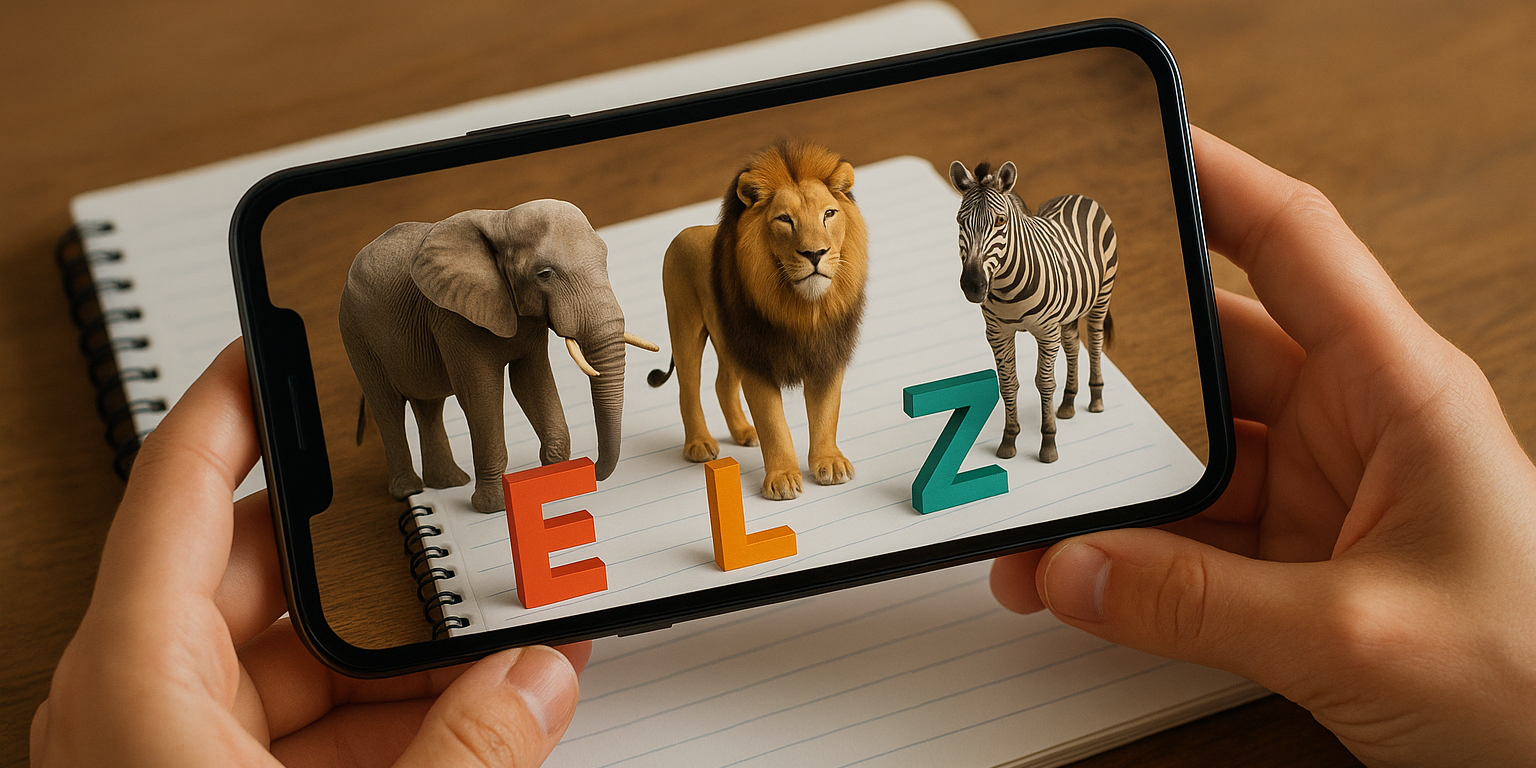
Many education apps are designed around outdated assumptions. They often focus on delivering content rather than creating real learning experiences. Instead of helping users develop practical skills or long-term retention, they present facts in passive formats. Such an approach leads to poor outcomes, especially in subjects that require critical thinking or situational awareness.
The role of VR in education is to change this dynamic. Unlike static apps, immersive environments simulate real contexts. Learners interact with challenges, explore decisions, and receive immediate responses. Compared to typical mobile learning tools, immersive solutions offer clearer value in engagement and results. But most education apps still miss that opportunity.
Low Interaction Rates in Traditional Learning Apps
Interaction supports attention and memory. When users passively scroll or tap through slides, they often forget what they’ve seen minutes later. Many education apps still rely on:
- Static content. Lessons are presented as long texts or videos without checkpoints.
- Limited control. Users can’t make decisions or influence the flow of the lesson.
- Repetitive formats. Every module feels the same, reducing novelty and motivation.
By contrast, interactive elements keep learners focused. Simple changes like drag-and-drop, timed challenges, and progress branching increase effort and retention. Even basic interactivity changes how users approach a subject.
In traditional apps, input is mostly one-directional. The system tells; the user listens. Without meaningful actions, learning stays shallow. Developers often treat education apps like digital textbooks, which leads to the same problems classroom lectures face: low engagement and low retention. Fixing this requires interaction that demands thought, choice, and feedback.
Missing Feedback Loops in Content Delivery
Feedback corrects mistakes and reinforces learning. Without it, users repeat errors or lose motivation. Many apps provide only basic grading, which lacks context and depth.
- No explanation for the answers. Wrong choices are marked but never clarified.
- No real-time support. Users don’t see the impact of their decisions within a scenario.
- Delayed evaluation. Feedback is given at the end rather than during key actions.
Effective learning apps use immediate and layered responses. If a user makes a wrong decision in a simulation, the app should show what went wrong and how to respond differently.
Another issue is the absence of adaptive feedback. Apps should adjust responses based on past behavior, not repeat static answers. Without this loop, learning slows down, and users lose the chance to improve through reflection.
Inconsistent Results Across Learner Profiles
Education apps often assume every learner works the same way. That's rarely true. People vary in their pace, style, and background knowledge. When apps ignore these differences, outcomes suffer.
Immersive learning tools perform better when they allow for personalization. This could mean unlocking harder paths after success or giving extra practice when a concept is missed. Without this kind of adjustment, some users get bored while others fall behind.
Inconsistent results often signal that the app wasn't designed with user variety in mind. Adaptive systems, even basic ones, perform better in tests and training. Matching content flow to learner needs leads to stronger results across the board.
What Makes Immersive Educational Apps More Effective

Educational apps built with immersion in mind do more than transfer information. The best educational VR training solutions create conditions where users don’t just see or read but do. When learners interact with realistic environments, retention improves, motivation increases, and skills transfer more easily to real-world situations.
Traditional methods often fail to engage attention fully. Immersive apps change that by placing users inside active learning environments. The following sections explain how this shift impacts memory, decision-making, and cognitive recall in measurable ways.
Stronger Memory Retention Through Simulated Experience
Retention depends on relevance and context. Simulated environments offer both. Instead of reading about a concept, users apply it, surrounded by visual and auditory cues that reinforce meaning.
Here's how immersive experience supports retention:
- Repetition through variation. Virtual spaces allow users to repeat a task in multiple ways without losing interest.
- Procedural learning. Users build habits and internal workflows by actively doing rather than reviewing steps passively.
- Immediate reinforcement. Success and failure play out in real time, locking outcomes into memory.
Unlike static lessons, simulations engage spatial memory and motor skills. For example, assembling a digital machine or navigating a virtual lab requires physical movement and real-time judgment. Those interactions deepen encoding in the brain.
Results typically outperform slide-based or text-based training when retention is tested after immersive learning. The brain treats real-time simulations as lived experiences, making them easier to recall and apply later.
Real-Time Decision-Making as a Learning Trigger
Educational apps that simulate real choices force users to evaluate options, predict outcomes, and accept consequences. That sequence strengthens understanding.
No list here. Instead, consider a training example:
A user enters a virtual emergency response module. A fire breaks out. They must choose a tool, clear a path, and follow a protocol. Every decision changes what happens next. If they delay, the fire spreads. If they select the wrong tool, someone gets hurt. Feedback is immediate and shaped by their action.
Traditional learning may explain what to do in theory. However, only interactive, time-sensitive environments show how choices affect results under pressure. By facing these moments virtually, learners build faster instincts and more decisive judgment.
Real-time input turns the app into a practice field, not a reading room. That shift builds active skills, not just passive awareness.
Emotional and Spatial Cues That Support Recall
People remember what they feel and where they felt it. Emotional and spatial triggers improve long-term retention by tying abstract concepts to physical or sensory contexts.
Here are a few ways immersive apps apply this:
- Emotional context. Scenarios that include stress, urgency, or surprise stick better in memory than neutral events.
- Location anchoring. Learners remember information more easily when it’s tied to specific environments, like remembering safety steps inside a virtual warehouse.
- Environmental diversity. Different visual or sound settings help separate and organize information mentally.
Apps that use flat, identical backdrops create cognitive fatigue. Nothing stands out. By contrast, immersive learning apps build unique settings for each objective. That helps the brain file knowledge more clearly.
Designing for emotional and spatial association doesn’t mean using drama for its own sake. It means adding meaningful signals that connect the learner to the lesson. Even subtle differences in lighting, background noise, or character tone can strengthen recall without distracting from the goal.
Make better immersive educational apps with professionals.
Success Factors Behind High-Performing VR Education Apps

Not all immersive education apps produce the same results. The most effective ones are built with flexibility, structure, and performance in mind. They support both short-term use and long-term deployment, adapt to different learners, and run reliably across devices. Building for quality starts with a design that prioritizes learning, not just technology. The next sections break down what high-performing VR education apps have in common.
Layered Design for Scalable Curriculum Integration
Curricula vary across industries, roles, and education levels. A rigid VR app may work once but fail to expand. High-performing educational tools avoid this problem by using layered design.
Some elements in scalable content structure:
- Modular components. Each section can be reused, rearranged, or updated without affecting the whole system.
- Clear separation between logic and content. Instructional goals stay intact even if visual assets change.
- Support for multiple learning paths. Users can follow different tracks depending on prior knowledge or performance.
Layered architecture lets teams deliver one version of the app now and add new material later without rewriting everything. For example, a safety training simulation can first launch with one procedure and then expand to others using the same framework. Scalability also matters when the app must align with evolving certifications or compliance standards. A layered design supports those shifts without breaking the experience.
Smart Content Pacing Based on Learner Behavior
Pacing controls how quickly users move through the material. Many apps ignore it entirely, leading to frustration or boredom. Adaptive pacing responds to how the learner performs.
High-performing apps apply the logic that adjusts in real time. For instance:
- Fast learners skip repetition. If a user completes a task correctly on the first try, they move forward immediately.
- Slow learners receive help. The app adds tips or extra practice without interrupting the flow if someone struggles.
- Pacing reflects confidence. Optional paths or self-assessments let users control speed when appropriate.
The system doesn't need complex AI to track patterns. Even basic branching can detect when users are stuck or breezing through content. Smart pacing helps keep each learner in the optimal challenge zone. It also reduces drop-off rates and improves retention over time. Uniform pacing treats everyone the same. Smart pacing treats everyone effectively.
Technical Accessibility Across Diverse Hardware
One of the most overlooked success factors is performance across devices. Not all learners use the same gear. High-performing VR education apps must work on high-end headsets, affordable devices, and even desktops when needed.
To ensure hardware accessibility, developers often:
- Set minimum specs early. Knowing target devices prevents last-minute redesigns.
- Use scalable assets. Models and textures adjust automatically for different performance levels.
- Design with fallback modes. If full VR isn’t available, a 3D desktop version still delivers core functionality.
Lack of compatibility locks out users and wastes the budget. A technically accessible app reaches more people without lowering quality. Testing on a range of systems is part of every solid production workflow. Support for multiple platforms also increases adoption. When users can switch between VR, desktop, or tablet views depending on their context, the app becomes a tool rather than a limitation.
Goals and Metrics That Guide Effective Educational App Development
Clear goals and measurable results separate useful apps from those that simply entertain. Educational tools must do more than look good or function without bugs. Their value lies in how well they teach and consistently support user progress. To reach that level, teams need to define the right metrics early in the process. The following sections explain which indicators matter and how they tie directly to actual learning performance.
Performance Indicators Beyond App Completion Rates
The completion rate is one of the most common metrics but also one of the least informative. Just because someone finishes a module doesn't mean they understood or retained anything. Effective apps track learning gains, not just task completion. That might involve measuring accuracy, error types, or decision quality within the app. A higher-quality metric reflects not whether a user clicked through everything but how they performed along the way.
Apps built for learning should also monitor how users respond to challenges. If a user finishes quickly but fails every decision point, that matters more than the final screen. Designing around real indicators means thinking beyond simple usage stats and collecting behavioral data tied to the learning objectives. Without that alignment, it's impossible to tell whether the app improved anything meaningful.
Tracking Engagement Within Immersive Environments
Engagement is often confused with entertainment. In learning, it means focusing attention on the relevant material. Immersive apps are especially good at capturing engagement, but that alone doesn't guarantee results. Developers must look at how long users stay active, where they hesitate, and how they interact with content. An app that keeps people moving through tasks with few distractions shows effective engagement.
Monitoring engagement also helps identify where users lose interest. That section likely needs revision if a drop consistently happens during the same module or interaction. Immersive apps offer rich feedback through motion data, session duration, and task performance. Analyzing those signals helps refine both content and pacing.
Benchmarks for Skill Transfer and Real-World Use
It is critical to measure whether users can apply what they’ve learned outside the app. Benchmarks for skill transfer help teams evaluate whether training leads to real improvement, not just virtual progress.
Key benchmarks include:
- Pre- and post-training comparison. Track performance before and after users complete the module to measure actual gain.
- Task replication outside the app. Observe whether learners can perform the same task with similar accuracy and speed in a real-world setting.
- Error reduction in real contexts. After training, check if the number or severity of mistakes decreases during actual task performance.
- Retention over time. Reassess key skills days or weeks later to confirm lasting understanding.
- Supervisor or instructor evaluation. Collect structured feedback from professionals who oversee the learner in real situations.
An educational app that performs well on these benchmarks shows that the content connects directly to practical outcomes. Without these measures, success remains limited to virtual performance, which often doesn’t translate to real-world ability.
Educational Apps for Children That Actually Teach

Not every app labeled "educational" supports genuine learning. Many simply entertain without helping children build language, logic, or problem-solving skills. To make screen time worthwhile, parents need apps that promote measurable development.
Educational apps that teach typically include:
- Curriculum-Based Design. They follow established learning goals in areas like reading, math, or science. Apps such as Khan Academy Kids or Moose Math build foundational knowledge using age-appropriate progression.
- Interactive Learning. Instead of passive watching, children solve problems, make choices, and receive feedback, which improves focus, memory retention, and understanding.
- Guided Feedback. Quality apps explain why an answer is correct or incorrect, reinforcing concepts instead of promoting trial-and-error tapping.
- Adaptive Difficulty. As children improve, the challenges evolve. Personalization helps avoid boredom and keeps progress steady.
- Parent Involvement Tools. Built-in dashboards or progress reports allow parents to monitor performance and identify strengths or areas needing support.
Some trusted examples include Duolingo ABC for early literacy, Endless Numbers for math, and Toca Lab for science curiosity. Each provides structured exploration backed by educational theory. Before installing, check for endorsements from teachers or child development organizations.
Case Studies in Immersive Learning
Real-world use cases show how immersive apps perform under pressure. The most successful examples share one thing in common: they solve a clear problem through interaction, not presentation. The two cases below (one focused on young students, the other on skill-based adult learning) demonstrate how immersive apps outperform traditional instruction across different contexts.
A K–12 Science App that Uses AR
In Coimbatore, India, the city corporation has implemented augmented reality and virtual reality labs in public schools to enhance science education. These labs provide interactive 3D experiences, allowing students to more effectively explore complex topics like heart anatomy and plant cells. Following the success of initial implementations, additional schools have been identified for setting up AR and VR labs, with funding allocated from the school education fund.
Similarly, in Montgomery, Alabama, the Air University's K–12 STEM Outreach Program awarded an AR/VR lab to Booker T. Washington Magnet High School. This lab offers students immersive experiences and tools to design their own virtual environments, aiming to inspire and prepare the future STEM workforce.
Vocational Training Apps Using VR
Virtual reality has been effectively utilized in vocational training to provide realistic simulations of work environments. For instance, a VR training program based on the 4C/ID model was developed for aspiring vehicle painters. This program includes learning tasks, supportive information, procedural guidance, and part-task practice, helping trainees maintain correct techniques, such as the proper distance during spray painting.
In the healthcare sector, Virginia Commonwealth University (VCU) has incorporated VR simulations into nursing education. Such simulations allow students to engage in high-stakes scenarios safely, building real-world confidence before entering clinical practice. Thus, VR offers immersive experiences that improve skill acquisition and prepare learners for real-world job requirements.
Designing for Usability and Inclusion
A virtual learning app must work for all users, regardless of ability or background. Strong design choices make your app easier to use, more consistent, and accessible to broader audiences. If you ignore usability, learners waste time figuring out the interface instead of focusing on the content. If you ignore inclusion, many users can’t participate at all. The following sections explain how to avoid both problems through clear interface design and established accessibility standards.
User Interface Guidelines for Educational Apps
Educational apps must prioritize clarity and ease of use. Poor interface design distracts from learning and causes frustration. Layouts that are logical, familiar, and friction-free benefit students, instructors, and workplace trainees.
To improve usability, consider the following:
- Use a flat hierarchy. Avoid nesting content more than two layers deep.
- Keep language simple. Replace jargon with plain terms anyone can understand.
- Make buttons large and responsive. Controls must work for both touchscreens and VR handsets.
- Add clear feedback. Each user action needs a visual or audio response to confirm completion or signal errors.
- Design for all devices. Ensure consistent interaction patterns across desktop, tablet, and headset modes.
- Avoid clutter. Too many icons, tabs, or tooltips distract from core tasks.
Users shouldn’t guess where to tap or swipe. They should never wonder what a button does. Learners focus entirely on the content when the interface disappears into the background. That’s what you need to aim for in any education app design.
Accessibility Standards and Inclusive Design
Educational apps must include everyone, not just the majority. Depending on physical, cognitive, and sensory factors, people interact with content differently. Ignoring those needs means locking out capable learners.
Design with inclusion in mind using these core practices:
- Follow WCAG 2.1 guidelines. These cover everything from color contrast to screen reader compatibility.
- Include captions for all audio. Learners who are deaf or hard of hearing must have access to full context.
- Avoid color-dependent instructions. Never rely on red vs. green alone to explain a task.
- Offer multiple input methods. Allow keyboard-only, voice, or gesture-based control.
- Support text resizing. Font size, spacing, and UI scaling should adapt to user needs.
- Reduce motion where possible. Fast camera shifts and visual effects can make users dizzy or sick.
- Label everything clearly. Forms, icons, and controls need clear labels that describe their function.
Inclusive design improves experience for everyone, not just those with specific needs. Building accessibility from the start avoids rework and reaches more users.
Lessons From Successful VR Learning Deployments
Results from real VR learning initiatives show what works and what doesn’t. Many teams launch virtual programs, but only a few see clear, sustained benefits. Reviewing those cases helps avoid weak implementations and focus your effort where it pays off. When used with the right goals, virtual reality in education leads to faster learning, stronger engagement, and better retention. Below are key takeaways based on measurable field outcomes.
Measurable Outcomes from Simulation-Based Training
Simulation-based training improves both speed and quality of learning. Learners fail, repeat, and succeed in a controlled space that mirrors real environments.
Documented results from VR training programs include:
- Faster time to competency. Learners reach skill benchmarks in fewer hours.
- Fewer critical errors. New hires make fewer mistakes during initial fieldwork.
- Better stress handling. Users trained in simulations respond more calmly under real pressure.
- Higher retention after training. Skills hold over time instead of fading after completion.
Teams in aviation, manufacturing, and healthcare have all reported similar trends. Simulations help users apply knowledge, not just recall it.
Benefits Observed in STEM-Focused Virtual Programs
STEM programs that integrate VR give students opportunities to experiment, visualize abstract systems, and make mistakes without risk. Instead of watching a diagram, learners apply concepts inside dynamic systems.
Schools using VR in STEM instruction often report:
- Improved test performance. Especially on questions tied to processes or logical sequences.
- Increased participation. Students who rarely spoke in class now take active roles in group problem-solving.
- More accurate recall. Learners remember how systems worked by remembering what they did inside the simulation.
- Higher engagement across ability levels. Struggling students often gain the most from visual and physical interaction.
Real-time feedback in a VR lab replaces passive review with direct experimentation. That shift produces more confident, curious learners.
Language Fluency Growth Through Contextual Immersion
Fluency requires repeated exposure in relevant situations. Language VR apps place learners in environments where they must speak, listen, and respond naturally. One program built for adult learners replaced flashcards with real tasks, asking for directions, handling airport interactions, and managing client requests. Teachers reported faster vocabulary use, clearer pronunciation, and better grammar control. Learners no longer wait to "get it right." Instead, they speak to be understood. That habit leads to real conversational confidence.
Tools and Platforms That Enable Quality Buildout
The right tools shape how well your app works, how fast you can update it, and how many users it can support. Building from scratch is rarely practical, especially when established platforms already solve core problems like rendering, tracking, or performance scaling. Whether creating VR simulations or using augmented reality in education, selecting proven engines, plugins, and performance tools helps avoid delays and technical debt.
Game Engines Optimized for Immersive Education Apps
Game engines are the foundation of immersive educational applications. They determine how environments render, objects behave, and users interact. Two engines dominate this space: Unity and Unreal Engine.
Unity is often selected because:
- It supports both VR and AR. Unity handles headset-based and mobile AR projects in one framework.
- It runs well on mid-tier devices. That matters in schools or training centers using older equipment.
- It has a large pool of developers. If you need help, talent is easy to find.
- It integrates easily with third-party SDKs. Especially for interaction tracking or learning analytics.
Unreal Engine fits when:
- You need high-fidelity visuals. Complex environments like virtual labs benefit from better lighting and physics.
- The app includes simulation-heavy scenarios. Unreal manages complex data better under load.
- Performance on powerful hardware is essential. For example, medical or defense training setups.
Both platforms have strong community support, but choosing one depends on your target audience and hardware range. Unreal delivers better visuals, while Unity offers wider device compatibility.
Plugin Ecosystems for Localization and Analytics
Plugins speed up your workflow and extend the app's capabilities without building everything from scratch. In education, two plugin categories matter most: localization and learning analytics.
Localization plugins help you:
- Translate content automatically or semi-automatically. This keeps global versions consistent.
- Swap out audio and text dynamically. Useful for apps that must support many user groups.
- Adjust layouts based on language. Some scripts require spacing changes or mirrored UI.
- Manage regional compliance. Plugins often include metadata fields for privacy laws like GDPR.
Analytics plugins let you:
- Track learner actions in real time. You can see what paths users follow, where they pause, or when they quit.
- Export structured performance data. Makes reporting easier for compliance or improvement loops.
- Build dashboards inside the app. Trainers or teachers can view progress directly.
- Compare group behavior across modules. Helps refine design and pacing based on usage patterns.
When used correctly, plugins reduce complexity and surface insights that improve results. Choose plugins with active support and clear documentation.
Tools for Managing Cross-Platform Performance
Apps that run on many devices require constant tuning. A simulation that works on a VR headset might lag on a tablet. You need tools that help monitor and control how content behaves on each platform.
Cross-platform performance tools support you by:
- Profiling resource use by device type. You can identify GPU, CPU, and RAM stress points in real scenarios.
- Scaling asset quality automatically. High-end rigs get full detail, while budget devices run a lighter version.
- Monitoring frame rates under load. Critical in VR, where dropped frames cause user discomfort.
- Simulating device behavior inside the editor. Lets you test without deploying to every platform manually.
Unity’s Addressables and Unreal’s Device Profiles are two examples of built-in solutions that handle this. Additional tools like NVIDIA Nsight or Xcode Instruments give deeper insight during optimization. Smooth performance across platforms isn’t just a technical win. It prevents user frustration and expands your reach.
Entrust Your Virtual Education App to Pros at Program-Ace
Program-Ace offers comprehensive support in building virtual education apps that meet specific learning objectives and technical standards. As an innovative solutions integrator, we combine instructional design expertise with practical software engineering to ensure each application functions reliably, scales effectively, and delivers measurable outcomes.
Our team has experience across education, corporate training, and government sectors. Each project follows a structured process, beginning with requirement analysis and ending with deployment and long-term support. We apply proven tools, compatible engines, and modular frameworks that reduce development risks and support future updates.
At every stage, you receive consistent communication, tested prototypes, and clear documentation. We tailor each solution to the target audience, content type, and operational environment. Whether your project involves virtual reality, augmented reality, or hybrid formats, Program-Ace ensures technical precision and user-focused results.
To start a discussion, please contact us. Our team can review your goals and propose a realistic path forward.