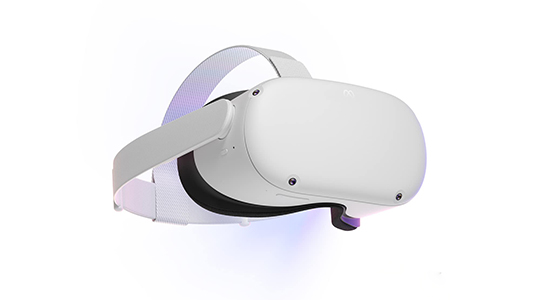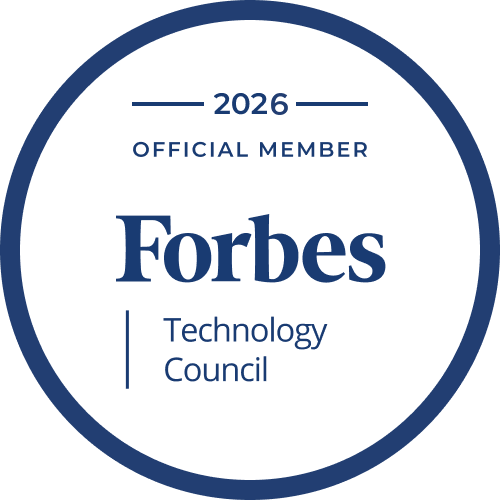The Apple Vision Pro represents a breakthrough in augmented reality. The demand for high-quality AR applications grows as users look for more immersive experiences. A skilled software development service provider can turn these demands into reality, crafting apps that fully leverage Vision Pro's capabilities.
The potential applications are vast, from advanced graphics to seamless integration with other Apple devices. Developers can create unique experiences tailored to various industries, from education to entertainment. Vision Pro's precision and performance ensure users receive the best possible interaction with augmented reality.
Focusing on user experience and functionality, developers can use the Vision Pro to design applications that stand out in the market. Partnering with an experienced development team will ensure that projects are completed efficiently and effectively, delivering cutting-edge AR solutions that meet users' needs and expectations.
Apple Vision Pro App Development as a New Frontier

Rocket Homes Real Estate Search App on Apple Vision Pro
Developing apps for the Apple Vision Pro opens new possibilities in augmented reality. A professional software development company can create immersive experiences by leveraging the device's advanced capabilities.
The Technology Behind Apple Vision Pro
The Apple Vision Pro integrates advanced technologies to deliver exceptional augmented reality experiences. Its hardware includes a high-resolution display, powerful processors, and precise motion sensors. These components ensure smooth and responsive interactions, which is crucial for apps designed for various uses.
The Vision Pro's LiDAR scanner captures detailed 3D maps of the surroundings, enabling accurate placement of virtual objects in real-world spaces. This technology is essential for creating applications that require precise spatial awareness, such as virtual reality training solutions. Combined with the device's advanced cameras, users can interact with both virtual and physical elements seamlessly.
Apple's custom silicon, designed specifically for AR, powers the Vision Pro. This chip enhances graphics and computing performance, allowing developers to create complex, resource-intensive applications. The integration of machine learning algorithms further boosts the device's capabilities, enabling real-time object recognition and environment understanding.
Connectivity is another strength of the Vision Pro. It supports seamless integration with other Apple devices, ensuring a cohesive user experience across the ecosystem. Developers can leverage this feature to create apps that interact with iPhones, iPads, and Macs, providing users with a unified experience. The combination of advanced hardware, powerful software, and seamless connectivity sets the Apple Vision Pro apart as a leading device in the augmented reality space.
Unique Features of Apple Vision Pro Apps
Developing apps for the Apple Vision Pro allows developers to utilize unique features that enhance user experience:
- Spatial awareness. LiDAR and advanced cameras enable precise virtual object placement.
- Seamless integration. Apps can interact with iPhones, iPads, and Macs, offering a unified experience.
- Machine learning. Real-time object recognition and environment understanding improve functionality.
- High-resolution display. Delivers crisp, detailed visuals for immersive experiences.
- Custom silicon. Enhances graphics and computing performance for resource-intensive applications.
- Advanced motion sensors. Ensure smooth, responsive interactions in virtual environments.
Almost every Apple Vision Pro review often highlights these unique capabilities, underscoring the device's potential in delivering cutting-edge virtual reality training solutions and other applications.
Top Apps on Apple Vision Pro: What to Expect
Apple Vision Pro will host a variety of high-quality apps. Users can expect productivity tools, educational applications, and immersive gaming experiences. Virtual reality training solutions will also feature prominently, showcasing the device's advanced capabilities. The app ecosystem will continually expand, offering more innovative solutions.
Productivity Apps on Apple Vision Pro
Productivity apps on the Apple Vision Pro transform the way users work and manage tasks. The device's advanced features enhance functionality, providing tools that improve efficiency and collaboration.
Key features of productivity apps on Apple Vision Pro:
- Multitasking support. Allows users to run multiple apps simultaneously, improving workflow.
- Virtual meetings. Advanced cameras and microphones enable high-quality video conferencing.
- Task management. Apps provide intuitive interfaces for organizing tasks and projects.
- Remote collaboration. Real-time sharing and editing of documents enhance team productivity.
- AR-enhanced presentations. Present data and ideas using augmented reality for a more engaging experience.
- Virtual desktops. Create customizable workspaces that maximize screen real estate.
Software development companies like Program-Ace can build custom productivity apps that leverage the Vision Pro's capabilities, offering solutions tailored to specific needs. Whether managing projects, conducting meetings, or organizing tasks, the Vision Pro enhances productivity, making it a valuable tool for professionals in various fields. Users can expect an ever-growing selection of apps designed to maximize the potential of this advanced device.
Entertainment and Gaming on Apple Vision Pro
The Apple Vision Pro offers an exceptional platform for entertainment and gaming, combining cutting-edge technology with immersive experiences. Developers can create games and media applications that fully utilize the device’s advanced features, providing users with unprecedented levels of engagement.
Key features of entertainment and gaming apps on Apple Vision Pro:
- High-resolution display. Delivers stunning visuals, enhancing the realism and immersion of games and media.
- Spatial audio. Provides a 3D audio experience, making entertainment more engaging and lifelike.
- Advanced motion tracking. Ensures precise control and interaction, essential for gaming.
- AR integration. Blends virtual elements with the real world, creating unique gaming experiences.
- Haptic feedback. Adds a tactile dimension to interactions, making games more interactive and responsive.
- Seamless connectivity. Enables integration with other Apple devices, enhancing the overall experience.
Gaming apps can fully exploit these features, offering everything from action-packed adventures to strategic simulations. The high-resolution display and spatial audio make movies and series more enjoyable, turning the Vision Pro into a versatile entertainment hub. The continuous evolution of the app ecosystem promises more exciting and innovative solutions, keeping users engaged and entertained.
Educational Apps on Apple Vision Pro
Educational apps on the Apple Vision Pro offer interactive and immersive learning experiences. The device’s advanced technology can transform traditional educational methods, providing tools that enhance understanding and engagement.
Key features of educational apps on Apple Vision Pro:
- Interactive lessons. Engage students with hands-on activities and simulations.
- Virtual classrooms. Facilitate remote learning with high-quality video and interactive features.
- AR-enhanced learning. Visualize complex concepts in 3D, making them easier to understand.
- Real-time feedback. Provide instant assessments and personalized learning paths.
- Collaborative projects. Enable students to work together in virtual environments.
- Resource libraries. Offer access to a wide range of educational materials and resources.
These apps can cater to various subjects and educational levels, from primary school to advanced professional training. A well-designed educational app can make learning more engaging and effective, using the Vision Pro’s features to create a rich, interactive experience. The potential for virtual reality training solutions further expands the possibilities, allowing students to practice skills in a safe and controlled environment. As the app ecosystem grows, users can expect more innovative and effective educational tools.
Benefits of Developing an Apple Vision Pro App
Creating an app for the Apple Vision Pro offers significant advantages. Developers can utilize advanced AR capabilities, enhancing user engagement and satisfaction. The device's high-performance hardware ensures smooth and responsive experiences. Partnering guarantees quality and innovation.
Market Opportunities and Growth
Developing for the Apple Vision Pro presents substantial market opportunities. The augmented reality market is expanding rapidly, driven by demand across various sectors, including education, healthcare, and entertainment. The Vision Pro's advanced features make it an attractive platform for businesses looking to innovate and reach new audiences.
Education benefits from AR-enhanced learning tools and immersive training programs, while healthcare can leverage medical training simulations and patient education applications. Entertainment sees the creation of high-quality AR games and interactive media experiences. In retail, virtual try-ons and augmented reality in the food industry enhance product visualization. Manufacturing utilizes AR-guided assembly and maintenance instructions.
Investing in Vision Pro app development can lead to significant returns. Early adopters gain a competitive edge by offering unique and engaging experiences. As more industries recognize the value of AR, the demand for Vision Pro apps will continue to grow. Access to the latest technologies and best practices helps businesses maximize their investment.
Enhanced User Experience
The Apple Vision Pro significantly enhances user experience by leveraging its advanced AR capabilities. Applications developed for this platform can offer highly interactive and engaging interactions, setting a new standard for augmented reality.
The high-resolution display provides crisp, clear visuals that enhance immersion. Spatial audio delivers realistic soundscapes, improving the overall sensory experience. Precise motion tracking ensures smooth and accurate user interactions, while AR integration blends digital content seamlessly with the physical environment. Customizable interfaces allow users to personalize their experiences, and real-time feedback offers immediate responses and adjustments, enhancing interactivity.
Applications can utilize these features to create highly immersive training programs and interactive entertainment. The Vision Pro's capabilities enable developers to push the boundaries of what's possible in AR, delivering experiences that are not only functional but also enjoyable.
By focusing on user experience, developers can create applications that stand out in the market. Designing apps fully utilizing Vision Pro's features guarantees high performance and user satisfaction. There's no denying that Vision Pro continues to evolve, and users can expect even more advanced and engaging applications.
How to Build Apps for Apple Vision Pro: Every Step Explained
Building apps for the Apple Vision Pro involves several crucial steps. Begin with understanding the development environment and tools. Follow design principles tailored to augmented reality. Rigorous testing ensures a smooth user experience. Finally, prepare your app for launch by adhering to Apple’s guidelines and submitting it for approval.
Understanding the Development Environment
Developing apps for the Apple Vision Pro starts with a solid grasp of the development environment. Familiarize yourself with Xcode, Apple’s integrated development environment (IDE). Xcode provides the necessary tools for coding, debugging, and testing your app. Install the latest version to ensure compatibility with Vision Pro.
Swift is the preferred programming language for developing Apple Vision Pro apps. Known for its performance and safety, Swift is essential for creating efficient, reliable applications. Explore SwiftUI, Apple’s modern framework for building user interfaces. SwiftUI simplifies the process of designing interactive and responsive interfaces, which is essential for augmented reality experiences.
Use RealityKit and ARKit to integrate augmented reality features into your app. RealityKit offers high-level tools for creating AR experiences, while ARKit provides a robust framework for handling AR-specific tasks like motion tracking and environmental understanding.
Set up your development environment by configuring the necessary hardware and software. Ensure your Mac meets the system requirements for Xcode and Vision Pro development. Regularly update your tools and frameworks to take advantage of the latest features and improvements.
Understanding the development environment is the first step toward building successful Vision Pro apps. Master the tools and frameworks provided by Apple to create applications that stand out in the augmented reality space.
Design Principles for Apple Vision Pro Apps
Designing for the Apple Vision Pro requires a focus on user experience and functionality. Start by understanding the unique aspects of augmented reality and how users interact with AR content. Create intuitive interfaces that are easy to navigate and understand.
- Prioritize simplicity and clarity in your design. Avoid cluttering the screen with unnecessary elements. Use spatial layout to place virtual objects in the user’s environment naturally and logically. Ensure that virtual elements do not obstruct the user’s view of the real world.
- Consistency is key in creating a seamless user experience. Use familiar gestures and interactions to help users feel comfortable and in control. Maintain a cohesive visual style across all app elements to create a polished and professional look.
- Accessibility should be a top consideration. Design your app to be usable by as many people as possible, including those with disabilities. Provide alternative input methods and ensure that all visual elements are easily distinguishable.
- Performance is crucial in AR applications. Optimize your app to run smoothly on the Vision Pro, avoiding lag and ensuring responsive interactions. Use efficient coding practices and take advantage of the Vision Pro’s hardware capabilities.
- Testing your design with real users is of importance. Gather feedback and make adjustments based on user experiences. Iterate on your design to continuously improve usability and satisfaction.
All in all, following these design principles will help you create engaging and effective Apple Vision Pro apps that provide a great user experience.
Testing and Launching Your App
Thorough testing is essential before launching your Apple Vision Pro app. Begin by conducting unit tests to ensure individual components function correctly. Use XCTest, Apple’s testing framework, to automate tests and identify bugs early in development.
- Perform integration testing to check that all app components work together seamlessly. Test AR features extensively to ensure accurate motion tracking and environmental interactions. Use real-world scenarios to validate the app’s performance and reliability.
- Beta testing is crucial for gathering user feedback. Distribute your app to a select group of users through TestFlight, Apple’s beta testing platform. Encourage testers to provide detailed feedback on usability, performance, and any issues they encounter. Analyze this feedback to make necessary improvements.
- Ensure your app meets Apple’s guidelines for AR apps. Follow the Human Interface Guidelines to create a user-friendly experience. Adhere to privacy and data security standards to protect user information.
- Prepare your app for submission by creating a comprehensive app description and selecting appropriate keywords. Include high-quality screenshots and a compelling app preview video. Highlight your app’s unique features and benefits.
- Submit your app to the App Store for review. Address any issues identified by Apple’s review team promptly. Once approved, monitor user feedback and update your app regularly to fix bugs and add new features.
So, successful testing and careful preparation are critical to a smooth launch. By following these steps, you can ensure your Apple Vision Pro app delivers a high-quality experience to users.
Want to jump right into Apple Vision Pro app dev? Let us know!
Best Practices for Apple Vision Pro App Development

NBA app on Apple Vision Pro
Building successful Apple Vision Pro apps requires adhering to best practices. Focus on creating intuitive and user-friendly interfaces. Optimize performance to ensure smooth and responsive experiences. Regularly test your app in real-world scenarios to catch any issues early. Incorporate user feedback to improve your app continually. Maintain up-to-date knowledge of Apple's development tools and guidelines.
Leveraging AR and VR Capabilities
Apple Vision Pro offers powerful augmented reality (AR) and virtual reality (VR) capabilities. To fully leverage these, understand the hardware and software features available. ARKit and RealityKit are used to integrate AR functionalities, such as real-time object tracking, environmental understanding, and light estimation.
Implement AR features that enhance user interaction with their environment. For example, the device’s LiDAR scanner can be used to create accurate 3D maps, allowing users to place virtual objects in real-world spaces. Ensure virtual elements interact naturally with physical surroundings, maintaining realism.
VR applications focus on creating immersive environments that engage users. Use the high-resolution display to provide detailed visuals and spatial audio to create realistic soundscapes. Maintain a high and stable frame rate to ensure VR experiences are comfortable and minimize motion sickness.
Design user interfaces that are intuitive and easy to navigate in AR and VR settings. Consider user comfort and accessibility, providing clear instructions and feedback. Allow users to customize their experience, such as adjusting the placement and size of virtual elements.
Regularly test AR and VR functionalities in various scenarios to ensure they perform reliably. Gather user feedback to identify areas for improvement and make necessary adjustments. Stay informed about updates to ARKit, RealityKit, and other relevant technologies to incorporate new features and capabilities into your app. Therefore, effectively leveraging AR and VR capabilities will enhance the user experience and set your Apple Vision Pro app apart from the competition.
Ensuring Performance and Efficiency
Optimizing performance and efficiency is vital for Apple Vision Pro applications. Begin by developing clean, efficient code to minimize processing overhead. Use Swift and SwiftUI to profit from their performance advantages and current features.
Reduce the utilization of large resources, such as high-resolution textures and complicated shaders. Image compression and the use of efficient file formats can help you optimize your assets. Use level of detail (LOD) approaches to decrease rendering load dependent on user perspective.
The profiling features in Xcode may help you monitor the performance of your program. Identify and optimize bottlenecks, with an emphasis on CPU and GPU use, memory allocation, and power consumption. Ensure that your app maintains a high and consistent frame rate, which is critical for AR and VR experiences.
Use asynchronous programming to keep the user interface responsive. Offload heavy processing work to background threads, preventing the main thread from becoming blocked. Manage memory efficiently by minimizing leaks and releasing resources when they are no longer required.
Reduce network traffic by caching frequently requested data. Implement adaptive streaming for media material, altering the quality dependent on the user's network configuration. Ensure offline functionality where feasible to ensure a flawless experience even when there is no internet connection.
Test your app on actual devices on a regular basis to determine its performance in the real world. Simulators can be useful during development, but actual devices disclose flaws that may not be seen in a simulated environment. Collect performance information and user input to inform future improvements. Prioritizing performance and efficiency ensures that your Apple Vision Pro software provides a seamless and engaging experience, which is critical for user happiness and retention.
User Feedback and Iterative Development
User feedback is invaluable in refining your Apple Vision Pro app. Collect feedback through beta testing, in-app surveys, and app store reviews. Analyze this data to identify common issues and areas for improvement.
Implement an iterative development process, regularly releasing updates based on user feedback. This approach allows for continuous improvement and adaptation to user needs. Prioritize fixes and enhancements that have the most significant impact on user experience. Also, engage with your user community by responding to feedback and informing them about updates and improvements. Transparency fosters trust and encourages more users to provide valuable input.
Monitor the app’s performance and user behavior analytics regularly to identify potential issues and opportunities for enhancement. Use this data to guide your development roadmap, ensuring your app evolves in line with user expectations. An iterative development approach, guided by user feedback, ensures your Apple Vision Pro app remains relevant, functional, and highly rated by its users.
Future Trends in Apple Vision Pro Apps
Future trends in Apple Vision Pro apps include increased AI integration and enhanced AR capabilities. Expect more applications utilizing machine learning for personalization and real-time data analysis. 5G technology will boost app performance and enable seamless, immersive experiences.
AI Integration in Apple Vision Pro Apps
Integrating artificial intelligence (AI) into Apple Vision Pro apps opens up new customization and functionality options. AI can improve user experiences by tailoring to individual tastes and habits. For example, AI-powered recommendation systems might propose content based on the user's preferences, making the app more exciting and relevant.
Machine learning techniques increase real-time data processing, which is required for augmented reality applications. AI recognizes objects and settings quickly, giving users timely and accurate information. This functionality is critical for education, healthcare, and retail applications, where real-time feedback improves the user experience.
Natural language processing (NLP) enables more intuitive user interactions. Users may engage with applications using voice commands, making navigation and operation more convenient. AI-powered chatbots may give immediate help and guidance, boosting app customer service.
AI-powered predictive analytics enables developers to understand user behavior better and enhance app performance. Analyzing usage trends and preferences enables continual development and personalization, ensuring the program adapts to user demands.
AI integration improves security as well. AI systems can detect odd activities and potential security concerns, which enhances user data security. Implementing AI-driven security measures results in a safer and more dependable user experience.
Incorporating AI into Apple Vision Pro apps necessitates keeping up with machine learning and advances in AI technology. Developers may construct more responsive, customized, and efficient apps using these technologies, resulting in a better user experience.
The Role of 5G in Apple Vision Pro App Performance
The emergence of 5G technology has dramatically improved the performance of Apple Vision Pro apps. Faster data transmission rates and reduced latency lead to smoother, more responsive interactions, critical for augmented reality applications.
5G enables real-time data streaming and processing, allowing AR apps to deliver immediate feedback and high-quality visuals. Users can experience seamless interactions with virtual objects and environments without the lag associated with previous network generations. This improvement is particularly beneficial for applications requiring high levels of detail and precision, such as medical simulations and complex training programs.
Enhanced connectivity through 5G supports more robust multiplayer experiences in gaming apps. Players can interact in real time within virtual environments, improving the social aspect of gaming. The increased bandwidth also supports high-resolution graphics and rich media content, providing a more immersive gaming experience.
5G ensures that video calls, file sharing, and collaborative AR sessions are smooth and uninterrupted for remote work and collaboration tools. Teams can work together more effectively, regardless of physical location, making remote collaboration as efficient as in-person interactions.
5G also enables new possibilities for edge computing, where data processing occurs closer to the user, reducing latency and improving performance. This approach is particularly advantageous for AR applications, where real-time processing is essential.
Adopting 5G technology in Apple Vision Pro apps requires developers to stay updated with network advancements and optimize their applications for these new capabilities. By leveraging 5G, developers can create more responsive, interactive, and immersive experiences, setting new standards for augmented reality and app performance.
The Road Ahead for Apple Vision Pro Apps with Program-Ace
Program-Ace offers expert Apple Vision Pro app development services. As a custom software development company, we specialize in creating advanced augmented reality applications that leverage Vision Pro's full capabilities. Our experienced team understands the nuances of AR technology and stays updated with the latest advancements to deliver high-quality, innovative solutions.
Choosing Program-Ace ensures your app is developed with precision, creativity, and functionality. We prioritize user experience and performance, ensuring your app stands out in the competitive market. From initial concept to final deployment, we provide end-to-end development services tailored to your needs.
Don't miss the opportunity to partner with professionals for greater value. Contact us today to discuss your project and see how our expertise can help you succeed in the evolving landscape of Apple Vision Pro apps.