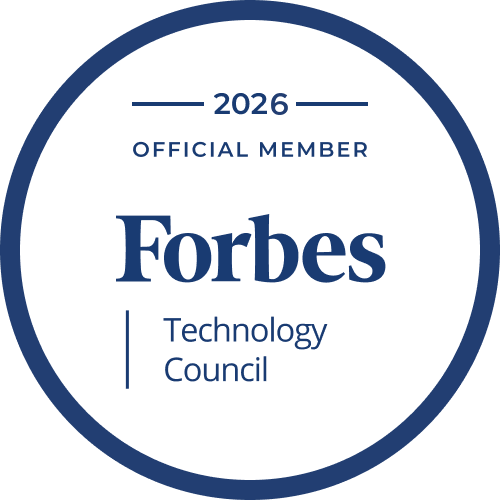Augmented reality (AR) technology is hitting the ground running more than ever. Companies from different industries apply it in order to improve their products, user experience, and even workflow. Thus, more enterprises are planning to invest in AR to level up their business.
In order to build a practical application that meets a company’s needs, specialists often choose Unreal Engine (UE). This software is well-known for its advanced content creation and development capabilities. Even though it's been used for thousands of media, gaming, and other projects, it's still not a universal remedy that should be used in any case. So, knowing more about the Unreal Engine AR features is vital to decide if it’s the right fit for you.
This article contains all the essential information about the Unreal Engine AR app creation as well as helpful augmented reality development services to perform this project at its best. So, let’s jump right into it!
Benefits of Using Unreal Engine for AR Development
Augmented reality is a fantastic technology that opens new avenues for commercial and non-commercial app development. In different industries, AR works as the opportunity to complement the real-world environment with necessary visual data from the digital world. And software like Unreal makes it possible to bring such fantastic projects to life.
Yet, what reasons make Unreal Engine software specifically popular for content creation and app development? Let’s take a look at the top 6 advantages of UE that are usually deal-makers for developers as well as product owners.
Cost-effectiveness. One of the main advantages of UE is the ability to use it for free. There’s no need to pay for the development environment and tools until you have no significant profit from this project. A 5% fee is charged when an app hits $1m.
All-in-one software. Unreal Engine is the Swiss knife of the software development world. Here, various specialists perform 3D modeling, texturing, animation, VFX creation, coding, and even testing. Hence, UE is a significant time-saver.
High-quality content. Since Unreal’s primary programming language is C++, it allows out-of-the-box content creation. Thus, developers can create true-to-life and detailed models, which is crucial for augmented reality applications.
Prepared materials. Instead of time-consuming 3D modeling with raw materials, the UE marketplace offers free and fee-based ready-made assets (characters, clothes, props, environments) that are fully customizable.
Cross-platform development. The unified Unreal Engine AR framework provides developers with a comprehensive C++ library and new Blueprints functions. Thus, specialists develop one AR app that can be handled by different platforms thanks to using a single code path.
Specific tools. In order not to create complex code from scratch, developers are welcome to use professional Unreal Engine AR toolsets. Since UE partners with over 15 platforms, it has frameworks such as Apple ARkit, Google ARcore, and more.
In addition, Unreal Engine was developed by Epic Games, a famous game development studio, for building stunning gaming projects. Thus, this software is the perfect fit for game creation, offering multiple tools for level design, monetization implementation, and more.
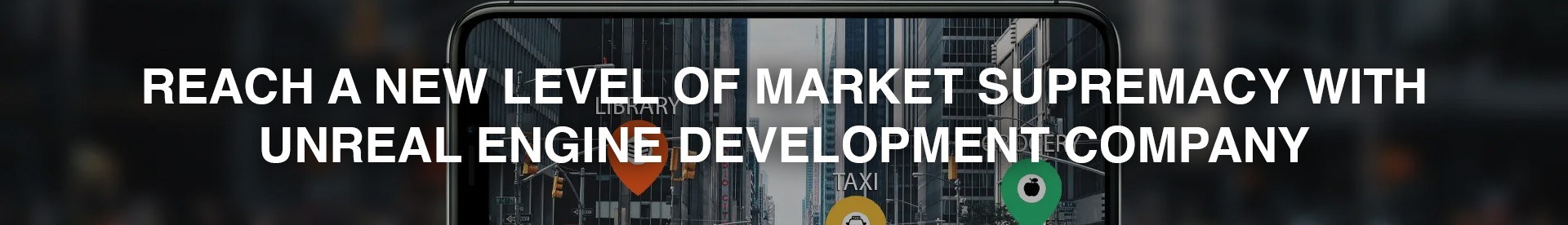
Making AR App Using Unreal Engine 4 & 5
Working on augmented reality in Unreal Engine 4 has been one of the most advanced and efficient ways to perform such projects until the next generation of this software was released in April 2022. So, what do the AR development in UE4 and 5 look like? You are about to discover how any type of AR can be implemented with these two Unreal Engine generations.
Unreal Engine 4 AR Development
Building an AR app in UE4 is relatively straightforward and convenient. First of all, specialists should set up the development environment based on Unreal’s documentation. Further, developers use specialized tools like ARPin, allowing them to scan and fix real-world locations in order to attach CG content made with Unreal Engine.
So, the following development steps will depend on a chosen platform for application release. In case it’s a mobile AR project, the creation of high-quality content will take time and effort to work on an optimal quality-to-size ratio. On the other hand, 3D modeling for AR glasses is a more manageable process as the CPU of such devices is significantly higher than that of mobile ones.
Unreal Engine 5 AR Development
The AR development features in Unreal Engine 5 are pretty similar to UE4 augmented reality ones. Yet, one of the distinguishing things in UE 5 is the new Nanite technology — an efficient way to render triangles based on the feature called cluster culling.
Basically, it works like that — you go into the cluster view mode in UE 5, and all the objects on your screen are splitting into colorful clusters. Each color represents a specific type of model based on its distance, size, and resolution.
Thus, cluster editing capabilities get almost per pixel (per mesh and object) LOD (level of detail). Besides the fantastic quality of rendering and detailing, this technology allows managing opaque geometry in one draw call, in contrast to UE4, which requires each object to be edited separately.
Another feature makes Nanite technology an incredible solution — higher compressing capabilities. With this feature, a 1m triangle mesh is about 14Mb on disc, which is smaller than a single 4K normal map. This feature is incredibly important for mobile AR app development, as the issue of finding a balance of quality, high LOD, and optimal size for not-so-powerful mobile devices is about to be solved.
As a result, the Nanite system optimizes the development workflow and scene quality at once in a smart and efficient way. So, the new capabilities make the Unreal Engine 5 augmented reality development one step ahead regarding graphics quality, sizing, and execution functionality.
Unreal Engine vs. Unity for AR Projects
Another popular game engine used for immersive app creation is Unity. This software is almost synonymous with Unreal Engine since it offers similar capabilities. However, if contrasted with Unity vs. Unreal for AR development, they have key differences affecting what’s better to choose for particular projects.
First of all, Unity’s main programming language is C#, which is considered a more easy-to-use one. For this reason, Unity is primarily used for mobile app development. Luckily, mobile AR applications are widely popular across industries. For example, Google Maps uses AR in its app in order to scan, analyze, and complement the user's surroundings with signs of the correct direction. At the same time, the BBC has its AR app called Civilization, allowing it to explore artifacts from different epochs.
In turn, the development of an AR app with Unreal Engine is more suitable for platforms of high complexity, such as AR glasses. For example, it provides specialists with a Microsoft Hololens development guide. This AR device is designed for business problem solutions and is used in enterprises working in engineering, automotive, and other technical industries. This kind of AR projects Unreal Engine 4 can perform in high quality.
Start Your Unreal Engine AR Project Easily with Program-Ace
Unreal Engine AR development is one of the high-stakes projects requiring the best skills and profound expertise for faultless execution. So, why would you sacrifice your time and peace to manage it yourself? Instead, you can opt for outsourcing, a more efficient option for resource-saving and getting results beyond expectations.
Program-Ace is a custom software development company that can support your project at any stage. With plenty of experienced specialists and proficiency in cutting-edge technologies, we are capable of full-cycle AR app development, from building an efficient strategy to post-launch maintenance. In addition, our company is ready to dedicate the best developers to complement your team.
Feel free to contact us anytime you need so that we can discuss your project's details and prospects.