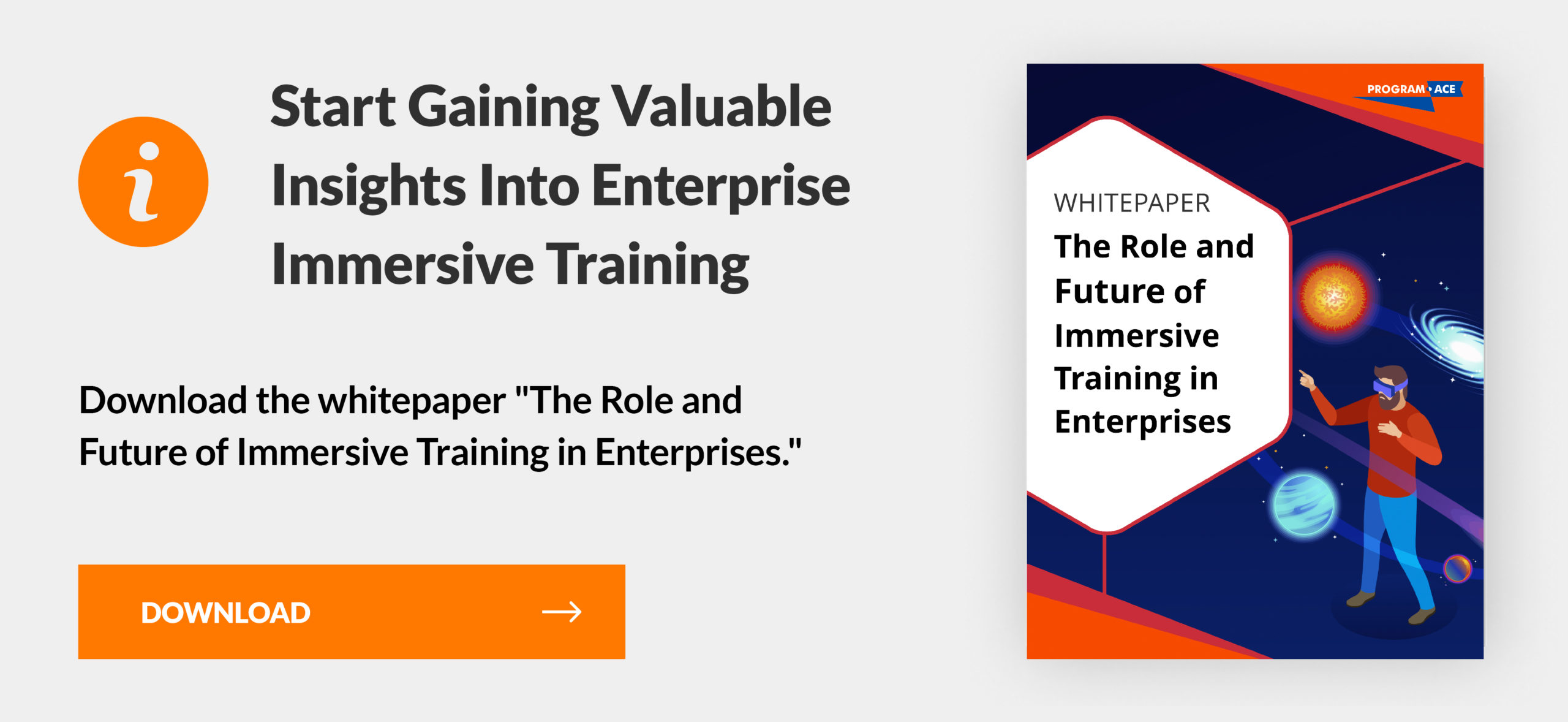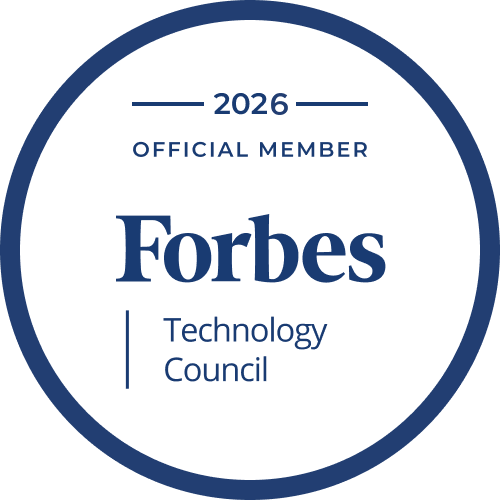Over the past decade, a true revolution has taken place in the realm of workplace training. Thousands of businesses all over the world have revamped their technological approach to employee training, ditching paper manuals and classroom lectures in favor of virtual training and simulations.
Many have even turned to immersive solutions to satisfy their educational needs, with augmented reality training being a particularly big hit. This has triggered an avalanche of interest in AR app development services, so we figured it was time to give you all the details about this phenomenon, along with everything you need to know to create an AR training solution.
What is Augmented Reality Training?

Augmented Reality (AR) training is an educational experience presented through software and accessible on AR devices that helps users pick up important professional skills. Essentially, this is a training experience that can be launched at any time and anywhere with the right software and equipment.
AR based training is part of a broader category of software called immersive training, which includes the technologies VR and MR. For a broader look at the use of AR, VR, and MR for educational purposes, check out our article on immersive training.
How does AR training work?
As you might know, augmented reality works by capturing real footage of the physical world (via camera) and replicating it on screen, but with digital objects, characters, and models added. Thus, the visuals presented on the screen give the impression of a hybrid world, where physical and digital models coexist.
For example, a training app for a forklift may ask the user to sit down and aim their device camera downwards, and their screen will light up with virtual pedals next to their feet and driving controls above their knees.
At the moment, AR in learning and development is centered around mobile devices, given the availability of smartphones with front-facing cameras and the rarity of other lightweight devices that fit this parameter. Still, some brands are seeking to break into the market with smart glasses, some of which are already available and others on the horizon.
Where is AR Training Used?
In the decade or so that AR has been around, many businesses have grasped the fact that AR technology can be used for more than just games, and those that wanted to capitalize on its potential have built immersive apps for their enterprise. Let’s take a look at some of the coolest augmented reality training examples across different industries:
Transportation – a London-based train hub created a digital AR replica of the station for workers to get familiar with it before it is built and commences operations.
Manufacturing – the U.S.-based Globalfoundries company adapted their training documentation and materials to an augmented reality industrial training app for easier information comprehension.
Construction – the Goldbeck Construction company has implemented an augmented reality construction training app in their operations which leverages AR to provide workers with detailed information about construction sites.
Sports – the Chelsea football club released a public app for augmented reality sports training for professionals and hobbyists to perfect their ball control techniques.
Automobile - Mercedes distributed used augmented reality in automotive training, allowing specialists to explore available and future vehicle models, along with their internal systems.
Explore our AR Training case study
Program-Ace made its own contribution to the immersive landscape by developing the Wheel Replacement Training app for a military organization. This app successfully integrates augmented reality in military training by replicating multiple vehicle models in 3D and putting users in scenarios where they have to replace their wheels and conduct related repairs.
Wheel Replacement Training - AR Training App from Program-Ace

Our team used an existing paper manual as the basis for the software, but added to the learning experience with numerous interactive options, while maintaining the informative descriptions and instructions that were initially present. Wheel replacement training was successfully deployed on Android and iOS devices and helped over 5,000 servicemen pick up repair skills.
Types of AR Training Apps You Can Build
There are several different approaches you can take in creating your app, each with its own way of conveying/illustrating information and imprinting new skills. Below are some key variants:
Manual/Guide
Full simulation
Personal trainer
Virtual explorer
Custom

This tends to be an adaptation of existing learning materials, but with several interactive options added. For example, a manual that was previously 2D and had an illustration of a rifle now will visualize the rifle in 3D, let the user rotate it, and interact with it. Usually, the same descriptions and instructions from the base materials are present, but they are organized more logically and may allow input (simulation) from the user.

This type of app is more focused on teaching new skills than providing descriptions and information. Within a simulation, a user has to navigate scenarios with varying difficulty until they can successfully perform the actions pertaining to their job. For instance, a simulation replicating the actions of an assembly line worker will give the user a limited time to assemble a product, and provide a reason/chance to redo if they fail.

Sometimes referred to as a virtual assistant, an augmented reality personal trainer guides and instructs the user in a much more personal manner than other options. Usually, they will have a visual model and spoken/text dialog with words of encouragement and emotion, essentially filling the role of a regular trainer allocated for most learning tasks. They will respond to both positive and negative outcomes, adapting their words to steer the user towards positive results while providing them with all necessary information for the task.

This is a freeform approach to training, lacking the chronological progression present in other software options. Essentially, the user can freely navigate between numerous 3D models and interactive options, picking the ones that most interest them. For example, they may choose to only tinker around with the models, or read descriptions, or watch animations, or some combination of these approaches. Virtual-explorer-type apps are great for training programs that are expansive and include many hours of content/learning.
The four types we have listed are just generalizations and not strict frameworks that must be adhered to. If you have a vision for an immersive training program that does not include any of the mentioned functionality, or mixes and mashes it, you are welcome to create a custom solution. We should also mention that creating complex functionality without prior experience can be costly and time-intensive without experience in the area, so you may consider hiring experts for the project (read more on that below).
What are Some Augmented Reality Training Benefits?
An organization may choose augmented reality to increase training efficiency or replace existing programs altogether. If you choose to implement it at your company, you should quickly see benefits and positive results which will impact not only the people undergoing training, but also your business. Here are some examples:
Benefits for employees:
- Easier comprehension of information
- Convenient learning in any location and time
- Learning with augmented reality happens at an individual tempo
- No safety risks involved
- No pressure or external stress involved
Benefits for businesses:
- Improved worker engagement and retention of information
- Complex topics and concepts are made easy
- Reduced costs due to the universal nature of the solution
- Simple logistics – no special equipment or instructors needed
- Application scope can easily be expanded to other positions
- Updates can be applied automatically in a matter of hours
At the same time, certain hurdles may come up during the development or implementation of your app.
Challenges of AR training:
- Users must be reminded to stay aware of their surroundings during app use
- It is difficult to protect confidential information on a smartphone app
- Development requires a relatively large team of specialists
- Building an accurate tracking system for surfaces and elements can be very difficult
- Large and detailed 3D models can be hard to manipulate on small screens
So there you have it. The benefits are substantial and as a whole, and the technology allows the creation of experiences leaps and bounds better than traditional training methods. And yet a lot of care must be put into design and development to remove or alleviate the issues that can come up.
Technical Requirements for AR Training
We have discussed the various design and content choices that you can make for your educational app, but what about the technical choices? You will need to settle on a set of technical specs before you even begin development, and this is no easy task.
Choosing a tracking system
Tracking is at the very heart of AR technology and is the reason why camera footage is vital to the experience. You can choose one of two tracking approaches for your app, or a combination of them. We are referring to marker-based and markerless tracking.
Marker-based tracking is centered around pre-programming certain objects that the app must recognize based on camera footage. For example, if the person is trying AR marker training with a control panel, the app may have the control layout programmed to quickly show additional information and instructions as soon as the user focuses the camera on the panel.
On the other hand, you can teach your app to think for itself with markerless tracking. With this approach, the app will analyze camera footage and identify things like surfaces, distance to objects, object size, or more complex matters, like human posture and facial expression, misalignment in elements of equipment, and speed of moving objects.
The markerless approach is very popular for the simplest AR apps, since they only recognize flat surfaces and visualize a 3D model on top of them. For more elaborate AR training programs (and most training apps), markers are vital for making sure that all of the relevant conditions and requirements of training are being met.
Choosing the right software
You will need a wide array of software, which can be divided into 2 groups: 1) software to create the 3D models, animation, UI, and special effects; 2) software to create the core app functions, container, and logic.
In terms of design software, Blender, Maya, ZBrush, and 3DS Max are very popular choices. However, your selection should be based on the individual plan and requirements of your app and not just popularity. As for game logic and functionality, we highly recommend choosing a game engine like Unity or Unreal. These two platforms are currently the most advanced for AR design and have a wide variety of tools built-in that make the process easier.
It is also highly recommended to use an SDK (software development kit) during development. For example, Apple has made the ARKit SDK available for iOS app development, and Google has created the analogous ARCore for Android apps. These two options are very useful and popular but do not make up the full list of top AR SDKs.
Selecting the target devices
Do you want your employees to train through their mobile devices or through smart glasses? The hardware costs of buying glasses for dozens or hundreds of employees are astronomical, and the rarity of apps for these glasses adds additional complexity to development.
Thus, if you want to make your app as accessible as possible, we suggest releasing it on Android and/or iOS. There is a vast infrastructure for the technology built into both OS, and billions of devices worldwide that support this technology used in training employees.
How We Develop AR Training Solutions
Program-Ace has been developing AR apps for the business segment for years, and we have accumulated a sizable portfolio in this area. Every AR app that we make is preceded by a thorough analysis of the business goals that must be achieved and the materials that will be used as references.
We pride ourselves on a fast rate of development and a large team of professionals who have already mastered the intricacies of AR technology. Thus, if you choose to partner with us on your AR project, we will see it through every stage and deliver it according to your requirements. You will be in capable hands and free to supervise and request modifications to the project as you see fit.
Finding other augmented reality training companies with a level of experience in immersive tech similar to ours will be no easy feat, and finding one with so many specialists available to tackle projects small and large is another challenge.
When you are ready to discuss your project, or just ask any questions that interest you, feel free to contact us at any time.