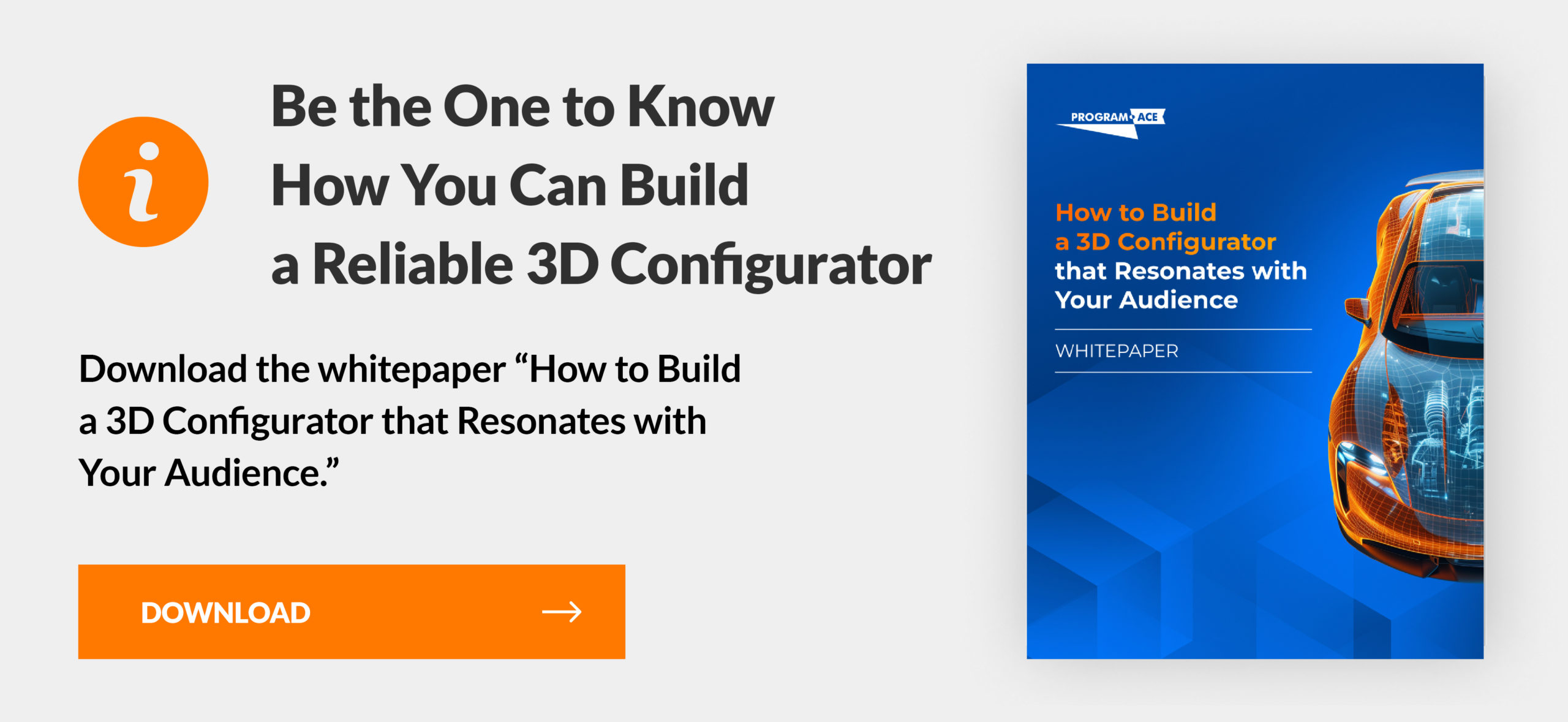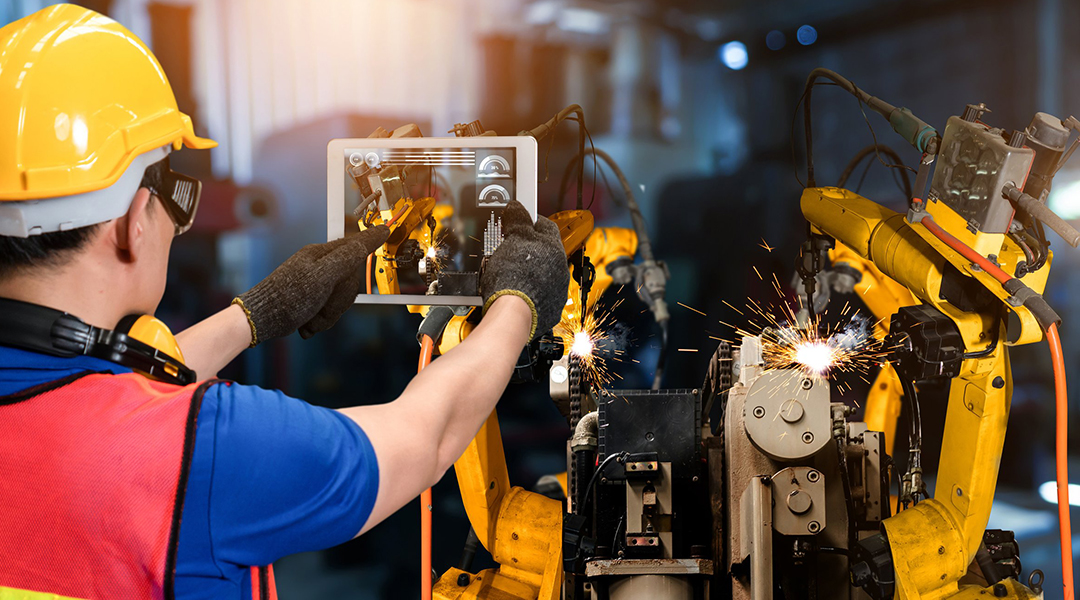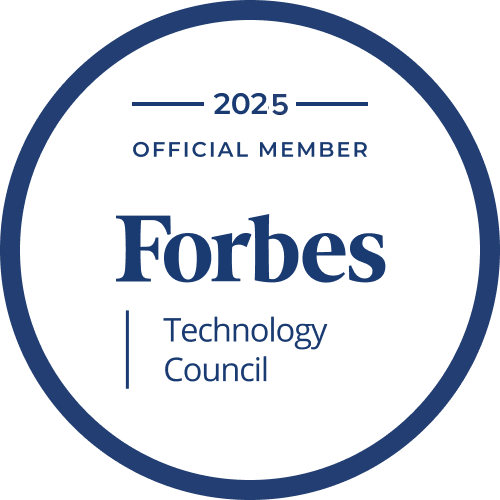For decades now, online clothing stores have used customization menus on their product pages to create a tailored selection for customers. Some have even created a dedicated “build it yourself” application with a wide array of customization options. All of these customization solutions are called configurators, and are now used in many more industries by product and service companies alike. With demand booming and companies new to the trend scrambling to catch up, the focus has shifted to custom product configurator software of many forms.
If you are looking to implement a product configurator for your store, but don’t want to use the same hackneyed approach used by other companies in your field, you might want to consider an AR product configurator. This immersive solution carries the same basic benefits as other configurators, with some awesome added perks that let you stand out from competitors and give customers a superior experience.
Have questions? No problem! In this guide, we will tell you all about this Augmented Reality approach and everything you need to build this amazing solution.
Why Choose AR for Your Product Configurator?
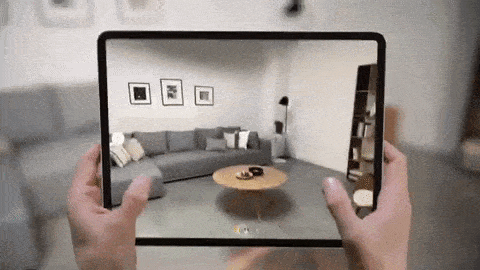
Augmented Reality is one of the big three immersive technologies (also includes virtual reality and mixed reality) with its own peculiarities. AR apps use a device camera, scanning the user's surroundings and displaying them on the screen, but with new 3D objects displayed on top, as if they were really there in the physical world.
As such, the technology grants several unique benefits to an augmented reality product configurator:
Impressive to users
If you want to impress users beyond just giving them a bold product description, this certainly does the trick. Using your app, they will not just see the product on the screen, but also in their home, on the street, wherever it can be visualized. It’s like window shopping, but more interactive and without the need to visit an actual store.
Easy to access
Augmented reality is the most accessible of all immersive technology, since it does not require a headset like VR and MR or special hardware beyond a device with a camera. Thus, users can access it anywhere and anytime if they have a gadget with them. Some apps even run without an internet connection, so customers can choose their model before visiting or connecting to your website.
Better realism and accuracy
AR gives you a sense of spatial awareness that is not found on a website. Instead of seeing the product in a virtual showroom, customers can see it scaled to their room, house, or other location. For example, they can see how much space a bicycle will take up in their closet. Furthermore, you can use 3D product models with a high level of detail that will be nearly indistinguishable from the real thing.
Additional simulation features
The range of effects afforded by AR goes far beyond simply visualizing a 3D object in space. For example, you can overlay the models on things in movement (like a virtual pair of sneakers moving with a person as they walk) or add additional effects (like showing how a certain makeup product will look applied to the face). You can even create animations of the item functioning or visualizing its internal components.
Set the bar for competitors
The market for AR configurators is still relatively young, so you could be the “first kid on the block” to use this technology. Beyond bragging rights, you get a leap up over your competitors in terms of improving the customer experience and eat away at their market share. Even if they choose to make a similar solution in the future, you will have already established yourself as the leader in this field.
How Users Experience AR Configurators
Unless you have developed or tried various AR apps before, you probably don’t know much about how they work or what kind of features you can pack into them. Let’s fix that.
For starters, we will look at how AR apps run on different platforms:
Mobile
Smartphones and tablets make up the most widespread targets for AR apps, mainly due to portability. Thus, companies targeting this niche tend to create apps for iOS and Android which require a device that supports the technology and has a working camera. These applications can be offline and carry all the product models inside for easy viewing or be more advanced and connect to the web, downloading needed assets and allowing the user to make purchases.
WebAR
WebAR is a groundbreaking technology allowing users to access augmented experiences in any web browser. Of course, it wouldn’t be much of an augmented reality without the “reality” part, so the browser has to access the camera to create the visualization. Essentially, it is a web application that does not have to be installed on the device, which you can access with just a click. Many eCommerce providers have found this approach to be most user-friendly, as some new customers may not want to download a mobile app to see your products, but will happily open a web page that runs a WebAR app.
Other devices
While there are other types of AR-supporting devices available to consumers (chiefly glasses and headsets), they tend to stick out like a sore thumb and lack much of the functionality you could get on a smartphone. They have their uses, but are mostly applied in enterprise work and training settings for now.
How to Implement an AR Product Configurator
Implementing an AR product configurator involves several crucial steps to ensure a seamless and effective deployment. Follow this step-by-step guide to get started:
-
Define goals and requirements. Clearly outline what you aim to achieve with the AR configurator. Determine the specific features and functionalities needed to meet these goals.
-
Choose the right technology. Select a suitable AR platform and software development kit (SDK). Consider factors such as compatibility with your existing systems, ease of integration, and support for advanced features.
-
Design user experience. Create an intuitive interface that provides a smooth and engaging user experience. Ensure the design is user-friendly, with straightforward navigation and easy-to-understand instructions.
-
Develop 3D models. Create high-quality, detailed 3D models of your products. Accuracy and realism in the models are essential to provide a true-to-life representation of the products.
-
Integrate AR functionality. Implement AR features that allow users to interact with and visualize the products in their real-world environment. Ensure the AR experiences are stable and perform well on target devices.
-
Test thoroughly. Conduct extensive testing to identify and resolve any issues. Testing should cover functionality, performance, and user experience across different devices and environments.
-
Monitor and optimize. Continuously gather user feedback and performance data to make improvements. Regular updates and optimizations will keep the configurator running smoothly and meeting user expectations.
Following these steps, you can successfully implement an AR product configurator that enhances the customer experience, drives engagement, and ultimately boosts sales.
Unique Features of AR Configurator Apps
Developing an AR configurator app, you have a much larger box of tools to work with than you’d have for a regular desktop or mobile app. This means you can add a wide variety of features to enhance the user experience. Below are some examples:
Gesture tracking
You can implement a comprehensive tracking system into your app that will respond to various body movements. Most people like to work with their hands, so for example, you could implement a feature where the user holds up their hand in front of their device and the product is visualized between two fingers. The user can then rotate and zoom in on the item by pinching, moving, and spreading their fingers.
Scanning options
At the very least, you can program your app to recognize surfaces and typical settings (floor, pavement, water, etc.). However, you can go further and create a marker-based tracking system that recognizes specific people, objects, and settings. For example, if you are selling accessories to the Tesla Model 3 car, you can create a marker of this car build and have the app recognize when the user is pointing at it, making further accessorization accurate and smooth.
Location services
Most devices that support AR also support location services (like GPS), so you can take advantage of this fact by adding tailored suggestions based on user location. For example, you might use the client’s location to offer them the closest store/site where they can pick up their item once they have selected what they want to buy in the customizer.
Real-world interactions
If you want to give customers a deeper level of interaction with your product that goes beyond tapping and gesturing on and behind a screen, you can add meaningful interactions that involve real physical modifications. For example, if you are providing a customer with replacement printer parts, you can have them scan their existing printer in the app and add instructions for finding/modifying the part, which will change as the user moves through the steps and the app recognizes the changes.
Responsive feedback
Let’s not forget about the features present in practically all mobile devices — sound and vibration. You can put these two to good use and increase immersion by adding feedback when the app user performs a certain action or makes a selection. It could be a sound and vibration that lets them know they are on the right track or if they missed something/made a mistake.
Need a consultation before developing a product configurator?
FurnitARe - an Example of a Great AR Configurator

You can get a sense of what a successful AR configurator looks by examining FurnitARe, an application built by Program-Ace. FurnitARe is meant to be used in the furniture, interior design, and real estate industries as a tool that lets users see how furniture will look in their home/office/other before buying and installing it.
It was not built for any particular store or brand, though it does feature a sample catalog of furniture that users can visualize in their surroundings. Additionally, it lets users upload and test custom 3D models for free. The experience is incredibly simple and intuitive, and usually takes only 1-2 minutes to get started.
The app’s positioning features are based on a state-of-the-art tracking system that succeeds in recognizing various surfaces, obstacles, and gagging measurements of the user surroundings. It was built on the Unity game engine and made available to iOS and Android users around the globe.
How to Develop AR Configurator Apps
Before you jump into development, we want to make it clear that this is hardly the optimal choice for every company. It will take months of work in modeling, coding, setting up infrastructure, and testing before you get a functional application, and not every company has the resources to do it.
Unfortunately, very few product companies have a team of developers qualified in building AR apps, so those who don’t will need to hire them or train existing developers (multiple months). This is why we recommend hiring custom configurator development services (more on that in the next section) if your business lacks experience in AR development.
Should you choose to go at it alone, we recommend using a game engine for most of your needs. Unity and Unreal Engine are two popular choices, though there are surely others that fit some project types better. Another consideration will be the software development kit you choose for your AR-specific functionality. You can find a breakdown of some of the most popular choices in our AR SDK guide.
AR configurator prototyping
We have talked a lot about building a configurator for customers, but it is also important to mention that some businesses build this type of solution for their internal needs — mainly prototyping. If they are in the process of creating a new product, an AR configurator can be an invaluable tool for examining visualizations of the item in its intended place of use and testing which aspects of it work and which do not.
The Bottom Line
Developing AR configurator apps requires a structured approach to ensure success. Follow these steps to build a robust and effective solution:
- Set clear objectives. Define your goal with the AR configurator, including specific features and user interactions.
- Select the right tools. Choose a game engine like Unity or Unreal Engine and an AR SDK that fits your needs. Popular SDKs include ARKit for iOS and ARCore for Android.
- Design user-friendly interfaces. Create an intuitive design that allows users to navigate and interact with the AR features easily.
- Develop detailed 3D models. Ensure high-quality, accurate 3D models of your products. Use photorealistic textures and proper scaling to enhance the user experience.
- Implement AR functionality. Integrate AR features to enable real-time visualization of products in the user’s environment. Ensure the app is responsive and performs well on various devices.
- Conduct comprehensive testing. Test the app across multiple devices and scenarios to identify and fix any issues. Focus on functionality, performance, and user experience.
- Gather user feedback. Collect feedback from initial users to identify areas for improvement. Use this feedback to make necessary adjustments and enhancements.
- Plan for maintenance and updates. Update the app regularly to fix bugs, add new features, and improve performance based on user feedback and technological advancements.
A well-executed AR configurator can transform the shopping experience, allowing customers to visualize products in their environment and make informed decisions. By meticulously crafting each element of the app, from design to deployment, businesses can create an engaging tool that enhances customer satisfaction, boosts sales, and fosters brand loyalty. Embracing AR technology positions your business at the forefront of innovation, offering customers a unique and interactive way to engage with your products.
Known Case Studies: Successful AR Product Configurator Implementations
Highlighting real-world examples can illustrate the effectiveness of AR configurators. Here are three successful implementations:
- IKEA Place
- Nike Fit
- Home Depot Project Color

IKEA Place revolutionizes the way customers shop for furniture. Using augmented reality, the app allows users to visualize how furniture will look and fit in their homes. Through smartphone cameras, customers can place true-to-scale 3D models of IKEA furniture in their rooms. This immersive experience helps users make more informed decisions, ensuring the furniture fits spatially and aesthetically. By providing a realistic preview, IKEA Place significantly reduces the uncertainty and risk associated with online furniture shopping, enhancing customer confidence and satisfaction.

Nike Fit addresses one of the biggest challenges in online shoe shopping: finding the correct size. The app uses AR technology to scan customers’ feet with their smartphone cameras. It creates a detailed map of their foot size and shape, providing personalized size recommendations for each Nike shoe model. This precision not only improves the fit and comfort of the shoes but also drastically reduces return rates due to size issues. By ensuring customers get the right size the first time, Nike Fit enhances the shopping experience and customer satisfaction, leading to increased brand loyalty.

Home Depot's Project Color app uses AR to help customers choose the perfect paint color for their homes. Users can see how different paint colors will look on their walls by pointing their smartphone cameras at them. The app provides a realistic preview of how the colors will appear under various lighting conditions. This functionality simplifies the decision-making process for customers, eliminating the guesswork and reducing the likelihood of choosing the wrong color. By offering a visual and interactive way to test paint colors, Home Depot improves customer satisfaction.
These case studies demonstrate the powerful impact of AR product configurators. By enhancing visualization, accuracy, and personalization, these apps provide customers with a superior shopping experience, leading to increased satisfaction, reduced returns, and stronger brand loyalty.
Find a Partner for Reliable and Custom Product Configurator Development
Working with an outsourcing development partner to get your project done is a budget-friendly choice that usually beats the alternative of hiring full-time from your local talent partner or working with freelancers. You can find more information about the pros and cons of this business model in this outsourcing guide.
While there are multiple companies and studios ready to build AR apps today, few of them carry the expertise and knowledge of configurator development offered by Program-Ace. Our custom software development company has built dozens of configurators in the past, with some of our recent projects showcased in our portfolio.
If you choose to work with our product configurator development company, we guarantee to deliver a time- and cost-effective solution tailored to your business and featuring some of the finest examples of experience design you have ever seen. You can count on us to put our decades of development experience to good use and give you and your customers something truly special that will add great business value.
We are excited to hear about your project! Want to know more about cooperation? – Just contact us.