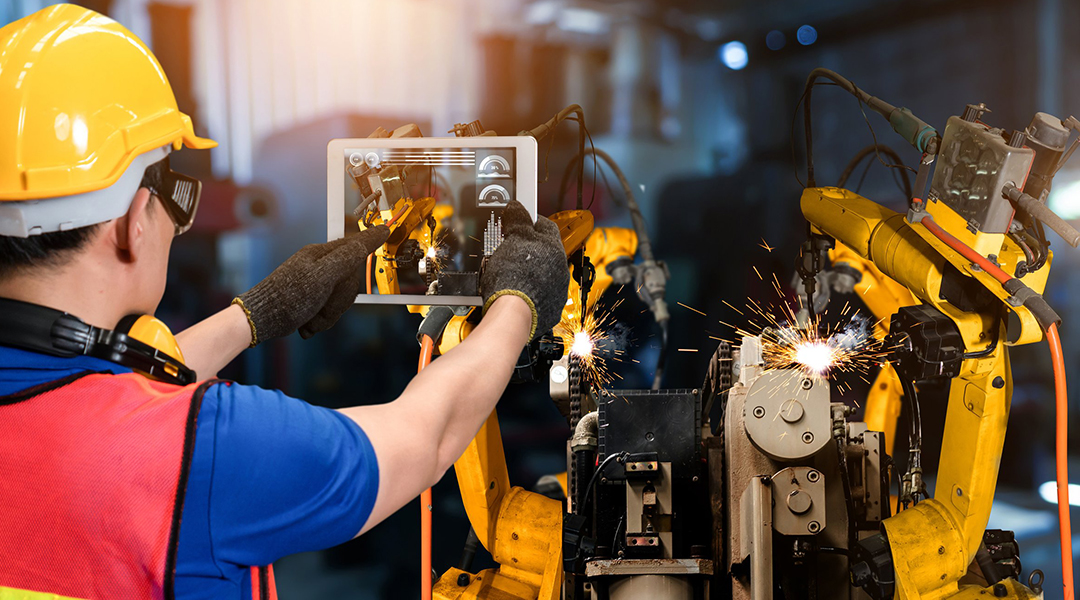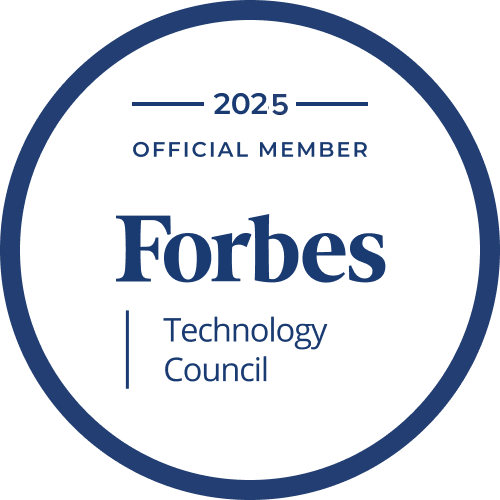You’ve come to the right place to learn about VR meeting solutions, since we will be examining the topic from top to bottom and giving you everything you need to get started.
One of the biggest stories to come out of the recent Covid pandemic is the rapid rise of video conferencing. For example, Zoom alone saw its active user population skyrocket to 300 million people. At the same time, this trend exposed the fact that video conferencing is an aging technology full of bugs and often failing to cover business needs.
Given the limitations of traditional video conferencing, many businesses are turning to VR meeting technology to fill in the gaps in communication and cooperation. If you are aiming to add value and immersion to your business communications, hiring VR development services and building your own solution for meetings are the next logical steps to take.
You’ve come to the right place to learn about VR meeting solutions, since we will be examining the topic from top to bottom and giving you everything you need to get started.
What Is a VR Meeting Anyway?
For all intents and purposes, a virtual meeting is basically like a traditional meeting, with the caveat that it takes place not in the office, but remotely with the help of VR technology. Using VR headsets, you are transported to a virtual office where the meeting is conducted. This can happen in many forms.
A VR meeting, or virtual reality meeting, represents a new frontier for business communications. Leveraging the power of virtual reality, these meetings offer an immersive experience that simulates the feeling of being physically present with your colleagues, even if you are miles apart. In this article, we will delve into the world of virtual reality meetings, highlighting their benefits and exploring the technology that makes them possible.
Here are the key components of a VR meeting:
Immersion. Virtual reality meetings create a sense of presence, allowing participants to feel as if they were in the same room.
Interaction. Users can communicate with one another in real time, using both verbal and non-verbal cues.
Collaboration. VR meetings provide tools for sharing documents, presentations, and other materials, fostering teamwork and innovation.
Customization. Participants can customize their virtual environments and avatars, offering a personalized experience.
Immersion in virtual reality meetings
A key aspect of a VR meeting is the immersive experience it provides. This is achieved through the use of high-quality 3D graphics and realistic sound, which work together to create the illusion of being physically present in the same space as your colleagues. Such a level of immersion is particularly beneficial for remote workers, who often struggle to feel connected to their teams when participating in traditional video conferences.
Interaction in VR for meetings
Virtual reality for business meetings enables users to communicate and collaborate effectively by offering a wide range of interaction options. Participants can speak to one another, make eye contact, and even use gestures to express themselves, all in real time. This level of interaction goes beyond what is possible with traditional video conferences and allows for more engaging and natural conversations.
Collaboration tools in a VR conference room
Based on our experience, a VR conference room is not just a space for conversation but also a hub for collaboration. Virtual reality meetings offer a variety of tools and features designed to support teamwork and innovation. For example, users can share documents, presentations, and videos, allowing everyone to review materials simultaneously. Additionally, some platforms provide whiteboards, annotation tools, and even 3D modeling capabilities, making it easy for teams to work together on projects and brainstorm new ideas.
Customization and personalization
One of the unique aspects of virtual reality meetings is the ability to customize and personalize the experience. Users can create and modify virtual environments, choosing from various settings and designs to suit their preferences. Participants can also design their avatars, allowing them to express their personalities and even their professional roles.
Examples of VR Apps Designed for Business Meetings
As the popularity of virtual reality meetings grows, several platforms have emerged to cater to this new market. Some notable examples include:
1. Program-Ace MetaOffice

One of the most innovative examples of VR for business meetings is Program-Ace MetaOffice. This platform combines the power of virtual reality with advanced collaboration tools to create a highly customizable and immersive meeting experience. Participants can personalize their avatars and environments while also benefiting from a broad spectrum of features, such as file sharing, whiteboarding, and real-time communication.
Program-Ace MetaOffice demonstrates how VR technology can help businesses to streamline their processes as well as enhance communication among team members. It's a versatile workspace designed for presentations, collaborations, and even relaxation. The platform allows users to conduct presentations, business calls, or meetings with ease.
Catering to both PC and VR users, Meta Office ensures a comfortable and engaging experience for all participants by offering features such as:
- full body tracking;
- dynamic facial animations;
- an efficient AI assistant.
By providing a comprehensive solution for various professional needs, Program-Ace Meta Office showcases VR technology's potential to revolutionize how businesses interact and collaborate in today's digital landscape.
2. Spatial

Spatial transforms virtual reality meetings into an extraordinary experience, akin to stepping into the realm of futuristic science fiction. This platform is designed to foster truly immersive digital interactions and can also serve as a personal thinking and planning space without involving other participants.
Initially developed for augmented reality (AR) headsets, such as Hololens and Magic Leap, Spatial has expanded its compatibility to include the Oculus Quest, further broadening its accessibility. Its recent release on the official Quest store offers free access for most standard uses. Additionally, Spatial accommodates users without VR or AR hardware through its innovative browser participation mode, enabling them to join meetings from desktop or mobile devices.
While browser mode participants do not have avatars, they can still contribute by sharing their webcam feed within the Spatial environment. This feature allows seamless file uploads and note-taking, enhancing collaboration during virtual reality meetings. Furthermore, Spatial is developing a mobile app for Android and iOS devices, currently in beta. It enables users to navigate the virtual space on their screens or activate an augmented reality mode to project the meeting into their physical surroundings.
Overall, Spatial offers a captivating virtual reality meeting experience, bridging the gap between futuristic fantasies and practical functionality. With its extensive compatibility and user-friendly features, Spatial is well-suited to accommodate various meeting styles and preferences.
3. MeetinVR

Designed specifically for business meetings, MeetinVR provides a virtual reality meeting space that can be customized to suit users' needs. The platform also offers a range of collaboration tools, including whiteboards and file-sharing capabilities.
MeetinVR strikes the perfect balance by offering exceptional avatars, a seamless user interface both within and outside the VR realm, and captivating interactive elements that bolster engagement during meetings.
Effortlessly grab a pen from behind your ear and create a customizable writing surface, adjusting its size and color as you take notes in your hand. Once finished, you can easily attach your post-it, paper, or whiteboard to a wall or indulge in 3D doodling.
Accessing, importing, and displaying various documents, such as images, spreadsheets, PowerPoint presentations, PDFs, and even 3D objects, is a breeze with MeetinVR. The platform's polished environments range from traditional office settings to a vast, space capsule-themed creative space, catering to diverse meeting styles and preferences.
Designed to accommodate group sizes of approximately eight participants, MeetinVR also offers a bonus auditorium environment for a single speaker and up to 30 attendees. To access MeetinVR, users can directly contact the developers to obtain a software license, providing a tailored and immersive virtual reality meeting experience.
4. Horizon Workrooms

Developed by Facebook, Horizon Workrooms is a virtual reality platform for remote work and business meetings. This platform supports customizable avatars, a virtual whiteboard, and file-sharing capabilities, ensuring an engaging experience for virtual reality meetings. The immersive environment provided by Horizon Workrooms fosters collaboration and creative brainstorming among team members.
Horizon Workrooms, developed in-house by Facebook for the Oculus Quest 2, boasts an array of exceptional features, such as seamless integration with standard PC workflows, keyboard tracking, a robust avatar system, and the innovative use of controllers as whiteboard markers when held upside-down.
Surpassing its competitors, Workrooms excels in incorporating mixed reality elements. The "Desk Passthrough" option offers an enjoyable typing experience on a physical keyboard, even without real-time tracking support. Additionally, the platform's superior spatial audio quality and low latency contribute to an immersive sense of co-presence with friends or colleagues.
While the user onboarding experience has room for improvement, Horizon Workrooms remains a top-tier choice for those seeking an advanced, engaging virtual reality meeting platform.
5. Glue
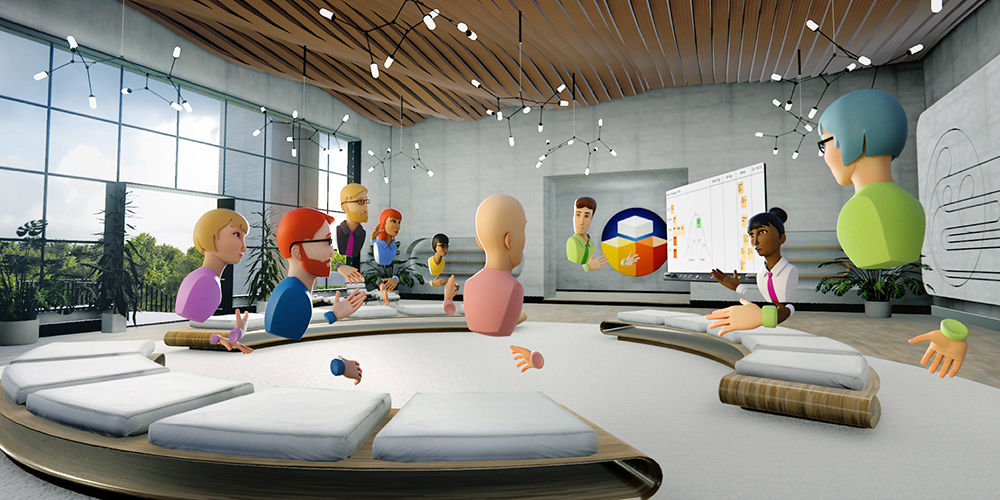
Glue is a virtual reality platform designed for remote teamwork and business meetings. It offers customizable meeting spaces, interactive 3D models, and a variety of collaboration tools that cater to a wide range of professional use cases. Glue's immersive nature helps facilitate communication and teamwork in virtual reality meetings, making it a valuable choice for businesses.
Glue rivals MeetinVR with features that cater to larger organizations, including enterprise-level security and a polished interface. Although its current avatar selection is limited, Glue is actively developing a revamped avatar system to enhance user experience.
The platform's spacious environments are well-suited for accommodating larger meetings of up to 20 participants, enabling easy division into smaller groups for simultaneous meetings or breakout sessions within the same space.
With Glue, users can effortlessly create whiteboards for writing, engage in 3D doodling, display a PC screen within the virtual environment, and import 3D objects. These features make Glue an attractive option for businesses seeking a comprehensive and user-friendly virtual reality meeting solution.
6. Raum

Raum is a virtual reality platform that enables users to create immersive meeting spaces for collaboration and communication. With its focus on simplicity and ease of use, Raum provides a user-friendly environment for businesses to conduct virtual reality meetings. The platform offers essential collaboration tools, such as file-sharing and whiteboarding, ensuring an efficient virtual meeting experience.
Raum competes with other enterprise-grade VR meeting platforms in terms of polish and user-friendliness, offering expansive and visually appealing collaboration spaces.
The platform's standout features lie in its facilitation of collaborative activities. Raum provides an extensive array of guided workshop formats, including SWOT analysis and unrestricted design thinking sessions.
By leveraging the platform's built-in tools and templates, users can enhance engagement and optimize productivity within the virtual conference space. This makes Raum a strong contender in the realm of virtual reality meeting solutions.
7. FrameVR

FrameVR is a web-based virtual reality platform that allows users to create custom meeting spaces and engage in interactive experiences. It offers a range of collaboration tools, including whiteboarding, screen sharing, and 3D object manipulation. FrameVR's web-based nature makes it accessible on various devices, providing flexibility and convenience for businesses conducting virtual reality meetings.
Therefore, VR meetings represent a significant advancement in business communications. By offering an immersive, interactive, and collaborative experience, virtual reality meetings are poised to revolutionize how we connect with our colleagues and drive innovation. In the future, as technology keeps progressing, we anticipate a plethora of thrilling opportunities emerging for both virtual business meetings and VR-enhanced corporate gatherings.
VR technology was once considered a luxury accessible only to the rich, but is becoming more affordable every year as the technology improves and gets smaller. Thus, the prices businesses pay for this hardware are already comparable to web cameras and certainly cheaper than a typical fast-running computer.
Over time, this technology could easily become the future of virtual meetings, providing all we need to connect to one another. Instead of other people bobbing heads on a poor lite computer screen, you and your employees would be in a virtual reality office of your own design, and each member of your team would have their own customizable avatar.
What Types of Virtual Reality Meetings Can You Organize?
As with every aspect of modern life, virtual reality meetings offer a diverse range of flavors, options, and solutions for businesses to adopt. These innovative approaches cater to different needs and preferences, ensuring that companies can fully harness the potential of virtual reality for business meetings. The following are some of the various types of virtual reality meetings available:
-
Virtual business meeting/VR video call

The most common and widely adopted version of VR for business meetings involves users wearing a VR headset and participating in a video/audio call with other participants. The software employed in this format is typically straightforward to set up and easier to use than many conventional video conferencing applications.
-
VR conference

In a virtual reality conference, employees select and customize a VR avatar to represent themselves. The meeting takes place with these avatars in a chosen setting, such as sitting around an office desk or in another environment selected by the host. In every other aspect, these remote virtual reality team meetings proceed at a regular pace, allowing for seamless communication and collaboration.
-
VR remote collaboration

This version of virtual reality office meetings enables employees to discuss work and actively complete it. Groups can be as small as two people, collaborating to solve problems and accomplish tasks. The digital environment gives them greater freedom and flexibility, fostering new ideas. Moreover, VR enables remote collaboration, providing a shared digital space that promotes creativity.
-
Virtual workspace

Virtual workspaces offer comfortable, secure environments where employees can perform their daily duties without distractions. These spaces are particularly beneficial for remote workers, who can easily tune out external disruptions and focus on their tasks. Equipped with all the necessary tools and resources, virtual workspaces provide an efficient and productive atmosphere.
-
Virtual meeting room
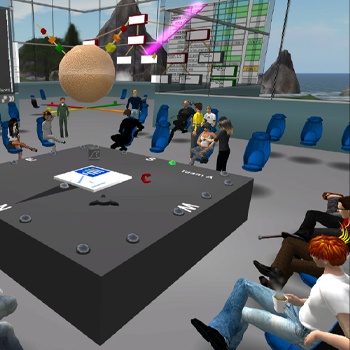
A VR meeting room functions like any other physical office space where employees gather for daily catch-ups or informal discussions. Serving as a virtual break room, team members can discuss work-related topics, share ideas, or even make plans for the weekend, all while wearing their VR headsets. This format fosters a sense of camaraderie and connection, even when the team is geographically dispersed.
Ultimately, virtual reality offers a wide range of options for businesses to conduct meetings and collaborations effectively. From VR video calls and conferences to remote collaboration and virtual workspaces, there are numerous opportunities for companies to leverage the power of VR to enhance communication, productivity, and innovation within their teams.
Our findings show that virtual reality's versatility allows for many VR meeting formats that cater to various business needs and preferences. With the ongoing progression of technology, an increasing variety of inventive and engaging VR meeting styles are surfacing. In this context, we further explore supplementary VR meeting structures that enterprises can arrange:
VR training and workshops. VR meetings can be employed to facilitate training sessions and workshops for employees. These immersive environments enable learners to engage with complex concepts, role-play, and practice hands-on skills in a safe, controlled space. This interactive approach to training enhances retention and accelerates learning, ultimately boosting employee performance.
VR networking events. Virtual reality meetings can also help you organize networking events, such as conferences, trade shows, and job fairs. Attendees can navigate through virtual exhibition halls, interact with vendors, and participate in panel discussions, all from the comfort of their own homes. This format reduces the need for physical travel and allows participants from around the world to connect and share ideas.
VR brainstorming sessions. The immersive nature of virtual reality meetings can be harnessed to stimulate creativity and drive innovation during brainstorming sessions. Virtual whiteboards, 3D modeling tools, and other collaborative features allow participants to visualize ideas, iterate on concepts, and explore new possibilities in ways not possible with traditional meetings.
VR team-building activities. Virtual reality meetings can be employed for team-building exercises, such as escape rooms, collaborative puzzles, or other interactive challenges. These activities foster camaraderie, enhance communication skills, and strengthen teamwork, ultimately improving overall team dynamics.
VR product demos and showcases. Businesses can use virtual reality meetings to demonstrate products or showcase prototypes to clients, partners, or investors. The immersive nature of VR allows for a more engaging and interactive presentation, enabling stakeholders to explore products in detail and providing a better understanding of their features and benefits.
VR onboarding and orientation. New employees can be introduced to the company culture, policies, and procedures through VR meetings. Virtual tours of office spaces, interactive presentations, and Q&A sessions with colleagues can help new hires acclimate to their roles more quickly and effectively.
VR therapy and wellness sessions. Virtual reality meetings can support employee well-being through meditation, mindfulness, or therapeutic activities. VR can help reduce stress, improve focus, and promote overall mental health by offering a relaxing and immersive environment.
As you can see, the possibilities for virtual reality meetings are vast and ever-evolving. With the ongoing evolution of technology, enterprises have the potential to uncover innovative approaches for facilitating meetings that boost communication, collaboration, and creativity. From training and workshops to networking events, brainstorming sessions, and team-building activities, a VR meeting format suits every business need.
How to Set Up Your Own Virtual Reality Meeting
Well, it's a lot easier than you think.
Establishing your own VR conference room is a straightforward process that involves a few essential steps and a selection of tools designed to enhance your overall experience while ensuring a seamless meeting. By implementing these resources, you can create an efficient, collaborative, and immersive environment for your virtual reality meetings.
1. Choose a VR platform
Select a virtual reality platform that caters to your business requirements and preferences. Some popular options include Spatial, MeetinVR, vSpatial, and Program-Ace MetaOffice. Each platform offers unique features and capabilities, such as custom avatars, file sharing, 3D modeling, and more. It's crucial to evaluate the available options and choose one that aligns with your organization's needs.
2. Acquire the necessary hardware
Invest in high-quality VR headsets and controllers for all participants. Some popular VR headsets include the Oculus Quest, HTC Vive, and PlayStation VR. Ensure that each user's hardware is compatible with the chosen VR platform to guarantee a smooth virtual reality meeting experience.
3. Optimize your internet connection
A stable and fast internet connection is crucial for a seamless VR meeting experience. Consider upgrading your internet plan or investing in a dedicated router to minimize latency and connection issues during virtual reality meetings.
4. Set up a dedicated VR meeting space
Designate a quiet, comfortable space in your home or office for VR meetings. Ensure that the area has enough room for users to safely move around and interact with their virtual environment. The dedicated space will help minimize distractions and create a more immersive experience.
5. Familiarize yourself with the platform
Spend time learning the ins and outs of your chosen VR meeting platform, including its interface, features, and navigation. This familiarity will help you troubleshoot any issues that may arise during the meeting and enable you to use the platform's features effectively.
6. Schedule a test run
Before hosting an official virtual reality meeting, schedule a test run with your team to identify and resolve any technical issues or connectivity problems. This dry run will ensure that all participants are comfortable with the platform and that the meeting goes smoothly.
7. Establish meeting etiquette and guidelines
Develop and communicate clear guidelines for your virtual reality meetings, such as muting microphones when not speaking, using non-verbal cues, and respecting others' virtual personal space. Establishing meeting etiquette will help create a more organized and productive virtual environment.
8. Incorporate collaboration tools
Maximize the potential of your virtual reality meetings by utilizing collaboration tools, such as virtual whiteboards, file-sharing capabilities, and 3D modeling tools. These features will help foster teamwork, creativity, and innovation during your VR meetings.
As a result of our tests, we determined that you can set up an efficient and immersive VR conference room by following these steps and incorporating the necessary tools and guidelines. This virtual space will not only improve communication and collaboration among your team members but also provide a more engaging and interactive meeting experience. As technology continues to progress, we can anticipate even more exciting possibilities for virtual reality meetings in the future.
Which VR platform should you choose for meetings?

The Oculus Rift is one hell of a VR headset meeting tool, and perhaps one of the most well-known brands in today's market. Developed by Facebook and released on March 28, 2016. With advanced motion tracking and a simple setup process, the Oculus Rift virtual meeting allows for a high-end experience, for business and entertainment alike.

The HTC Vive is another top-notch headset boasting awesome graphical quality, crisp control, and a 110-degree field of view. Developed by HTC alongside the Valve corporation, this high-end product will serve well as a digital meeting platform, so your employees can collaborate on all kinds of work. The only downside of the HTC Vive is its slightly heavier weight compared to the Oculus Rift and its complicated setup.
You can find more information about the cutting-edge options available in our VR headset comparison.
VR meeting solutions — choose an existing solution or build your own?
As previously mentioned, there is an abundance of online apps and ready-made software designed to facilitate VR meetings. However, these apps may not always provide the right balance of features to suit your specific needs.
Popular ready-made virtual reality meeting platforms, such as Spatial, MeetingVR, and Glue, come with a wide range of features. Some of these features may include employee collaboration tools, avatar customization options, various environment styles ranging from office spaces to presentation-style rooms, and adaptable whiteboards. While these platforms offer a robust selection of tools, they are often designed to cater to a general audience, which may not fully address your company's unique requirements.
Tailoring a VR meeting solution to meet your organization's specific needs may necessitate custom development. For instance, your company might require specialized visualization tools for virtual presentations or the ability to host multiple meetings simultaneously. In such cases, an off-the-shelf solution may not suffice, and building a custom VR meeting platform could be the optimal choice.
When deciding between an existing solution or developing a custom platform, it's essential to consider several factors. These include the cost of development and maintenance, the time it takes to develop and implement the solution, and the scalability of the platform to accommodate future growth and changes.
Additionally, the choice between an existing solution or a custom platform may also depend on the level of in-house technical expertise available. Developing a custom VR meeting solution may require a dedicated team of developers and support staff, which can be a significant investment for some companies.
Thus, choosing the right VR meeting solution involves carefully evaluating your organization's specific needs and requirements, as well as considering the costs, time, scalability, and available resources. By taking these factors into account, you can make an informed decision about whether to adopt an existing platform or invest in the development of a custom VR meeting solution tailored to your company's unique needs.
What are Some of the Best Virtual Meeting Companies?
If you’re looking for a company to develop your custom VR meeting app, it might be a little difficult to find the right vendor. However, a partner like Program-Ace can ensure that you get the software of the quality you deserve.
Here at Program-Ace, we have been creating enterprise software solutions for decades and VR solutions ever since the technology started gaining ground. We have a long track record of projects in different industries and niches. You can count on us to learn how your business ticks and adapt the software to complement and add to your processes.
Whenever you are ready to discuss the project, our expert team is ready and waiting to assist you in this process. To get started, just contact us.