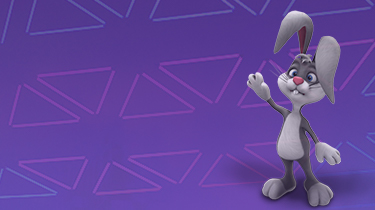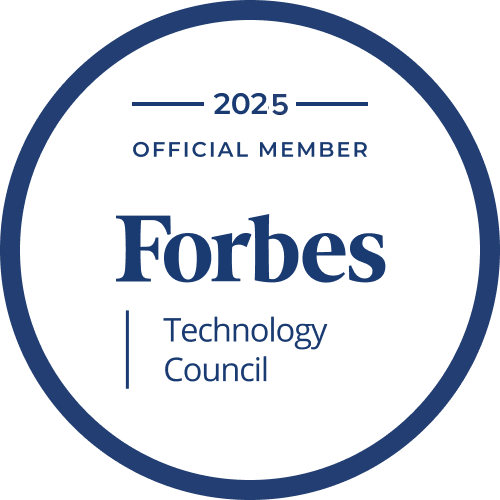Unity, known for its versatility and broad tool set, is at the forefront of AR development. It is capable of supporting both marker-based and markerless augmented reality. Marker-based AR, which uses a visual indication such as a QR code to activate digital overlays in the actual environment, has become a standard in augmented reality due to its dependability and convenience. Unity's robust architecture works effortlessly with AR development kits, allowing developers to create interactive apps that respond to tangible markers in their surroundings.
Conversely, markerless augmented reality, a technology that doesn't rely on predefined markers but rather the environment's geometry to place digital objects in real space, presents a more complex challenge. Unity rises to this challenge with advanced spatial understanding and environment-sensing capabilities, enabling digital content to interact with the natural world dynamically and realistically. Through Unity, developers can leverage the power of ARCore and ARKit, platforms that offer sophisticated tools for surface detection, spatial mapping, and real-time environment tracking, which are essential for crafting markerless AR experiences.
Unity's environment is a hotbed of innovation in augmented reality, providing a versatile platform for developers to experiment with both marker-based and markerless AR. Its intuitive interface and powerful scripting environment in C# make it accessible for developers of all levels, from novices to experts. With Unity, the creation of engaging, immersive AR applications becomes not just a possibility but a streamlined process.
Augmented reality in Unity transcends the conventional, enabling the deployment of AR applications across a myriad of platforms, including mobile devices, standalone headsets, and wearables, thus broadening the scope of potential applications. From educational tools that bring historical figures to life in the classroom to retail apps that allow consumers to visualize products in their homes before purchase, Unity's support for both AR development paves the way for a wide range of applications that enhance our daily lives.
Unity's comprehensive suite of development tools, including its physics engine, animation system, and real-time rendering capabilities, work in concert to ensure that AR applications, whether marker-based or markerless, are visually stunning but also robust and interactive. The platform's emphasis on performance optimization guarantees that AR applications run smoothly, providing users with seamless and immersive experiences.
Moreover, Unity's global community of developers and creators serves as an invaluable resource, offering support, sharing best practices, and driving forward the collective knowledge in AR development. This vibrant ecosystem fosters collaboration and learning, ensuring that augmented reality in Unity continues to evolve and adapt to new technological advancements and user expectations.
In conclusion, Unity unequivocally supports marker-based and markerless augmented reality, offering developers a rich palette of tools and technologies to create applications that can change how we interact with the world. Its adaptability, strong support system, and commitment to keeping pace with AR advancements make Unity an ideal choice for AR development.
Starting an augmented reality project with Unity brings up new options. If you want to learn more about Unity's capabilities in augmented reality development or have a project in mind, don't hesitate to connect with us. Our team of professionals is ready to help you navigate the difficulties of AR, realize your vision, and create engaging immersive experiences.