
- ServicesCustom software development and consulting services we provide
- Solutions
- ExpertiseCustom-tailored solutions for enterprises and beyond, proven over 25+ years in business
- IndustriesKey industries and verticals we serve across countries and project types
- PortfolioLearn how hundreds of businesses succeed with the help of Program-Ace
- Who we areLearn how we differ from other R&D companies and why 150+ business owners trust us
- Knowledge Center
- Careers
- Contact Us
Magic Leap Workshop
This platform is transforming the way teams collaborate, utilizing AR for brainstorming, prototyping, and presentations.
Let’s discuss your projectAmplify Collaborative Capabilities with AR
Welcome to the new era of collaboration with Magic Leap Workshop, enhanced by Program-Ace's technical expertise. This platform transforms teamwork by enabling seamless in-person and remote collaboration in an immersive environment. Teams can explore, interact, and refine projects from anywhere, improving on traditional video conferencing with versatile workflows.
Equipped with the latest Magic Leap devices and supported by Program-Ace's customization capabilities, Magic Leap Workshop is your solution for innovative brainstorming, prototyping, and presenting.
Magic Leap Workshop Use Cases
Benefits of Using Magic Leap Workshop
Core Features
Watch How It Works
Empower your team with
a powerful collaboration AR tool.
Contact our experts for assistance!
Our Clients
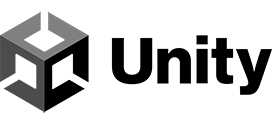

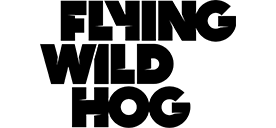




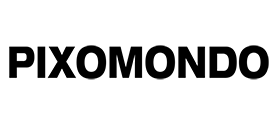





Customer Testimonials: The Proof is in Their Words

Hopster

GSN Games

Owiwi

IC3D Media

Bakery Agency

iQU












Representatives: Germany, Poland, Ukraine,
USA, Canada, UAE
USA: +1 888 7016201
- Expertise
- Metaverse Development
- Metaverse Consulting
- Augmented Reality App Development
- Virtual Reality App Development
- Mixed Reality App Development
- Product Configurator Development
- Virtual Training and Simulation Development
- Digital Twin Development
- Digital Twin Consulting
- 3D Visualization Services
- Enterprise Gamification Solutions
- Game Development Services
Discover more on our website:



