Virtual reality technology is helping various industries step on the path of digital transformation and open up brand new opportunities which go beyond imagination and human perception. VR is very well known in the gaming industry and it’s also used in a variety of other fields such as education, healthcare, fashion, construction, manufacture, military, and media.
According to AR and VR survey report provided by Perkins Coie, the AR/VR market share is experiencing drastic changes. The AR/VR is no longer just about the entertainment industry; it’s also gaining the market share in other industries such as manufacturing, automotive, retail, marketing, and others. The statistics below show that the level of investments in AR/VR technologies in the gaming industry has dropped to 59% in 2018 compared to 78% in 2016.
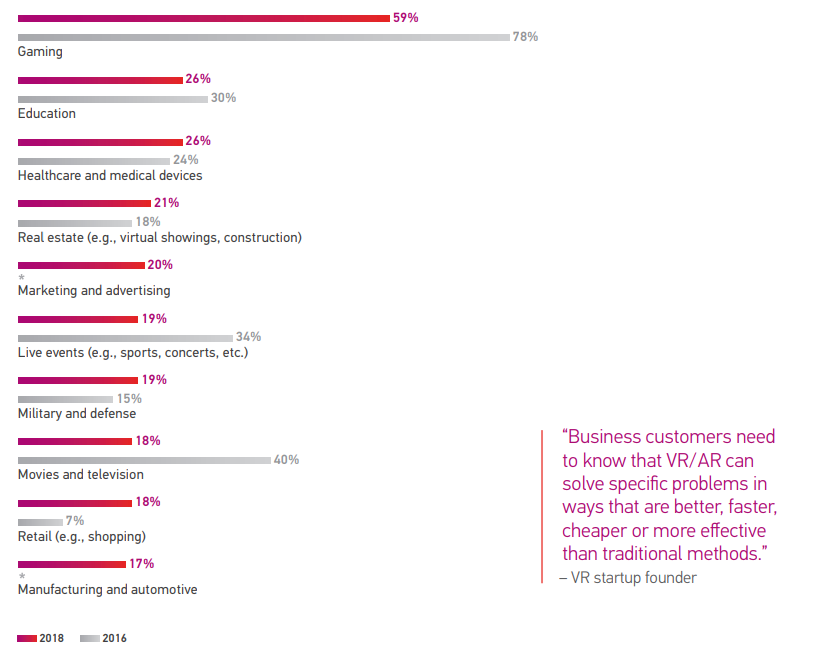
The numbers presented in the survey show that companies are willing to invest in VR development for manufacturing and automotive (17%), retail (18%) and marketing industries (20%). VR and AR technologies have already proven to be effective in creating interactive 3D manuals, car detail showcasing, and product visualization.
Now, many B2C and B2B companies have discovered a new potential in product visualization and custom product configurator development using VR technologies. VR product configurators allow clients to customize products according to their needs and then place an order.
What is a VR product configurator?
A VR product configurator is an application that is used for visualization and configuration of products such as bags, bikes, and manufacturing parts using VR headset and controllers.
With a VR product configurator, users are able to see the product they want and assemble it according to their needs before placing an order. Usually, users can change colors, textures, materials, labels or printing when it comes to clothing configurators. In relation to the automotive and manufacturing industry, users can interact with an object quite comprehensively (open doors, use a steering wheel or even sit inside the car) using VR headsets such as HTC Vive, Oculus Rift, and Oculus Go and controllers.
What technology is used for VR product configurator development?
The two most popular engines for VR product configurator development are Unity and Unreal Engine. These technologies allow developers to build impeccable applications and environments creating amazing object visualization and customization.
Unity positions itself as a cross-platform game development engine while Unreal Engine says it is a source-available game engine. Even though both engines position themselves as game development engines, they are much more versatile and limitless in their functionality and visualization opportunities.
According to a Statista report of 2014, Unity 3D engine was well ahead of its competitors; however, in 2018 the situation with these engines is a bit different.
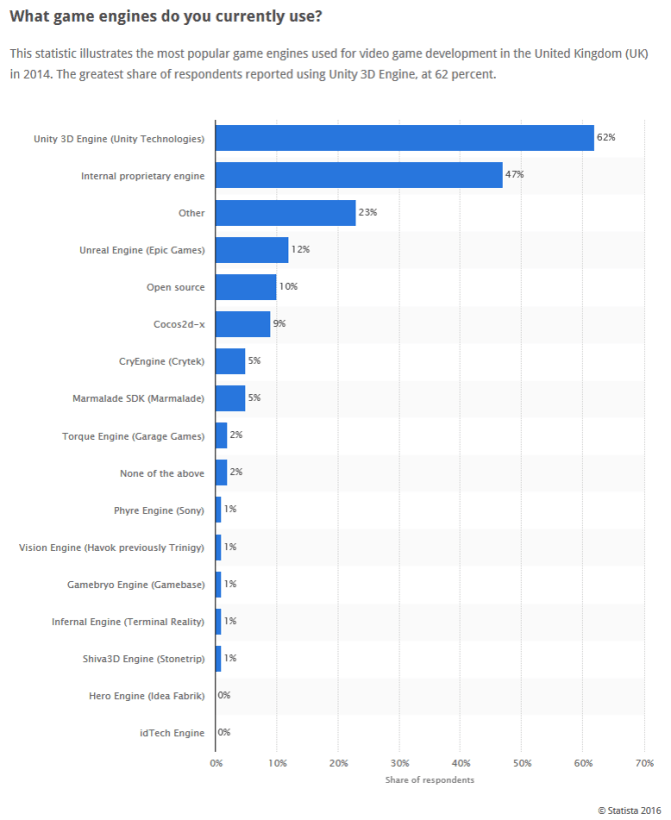
Today, Unreal Engine is at the same level as Unity and even surpassing it in some visualization effect capabilities (as many developers point out). Hundreds of thousands of developers say that Unreal Engine has become so popular because of Blueprints Visual Scripting system and a variety of other modifications and improvements.
On the chart below from G2Crowd, you can see that the market leaders now are Unreal Engine and Unity, but there are also some niche competitors such as Blender and GameMaker.
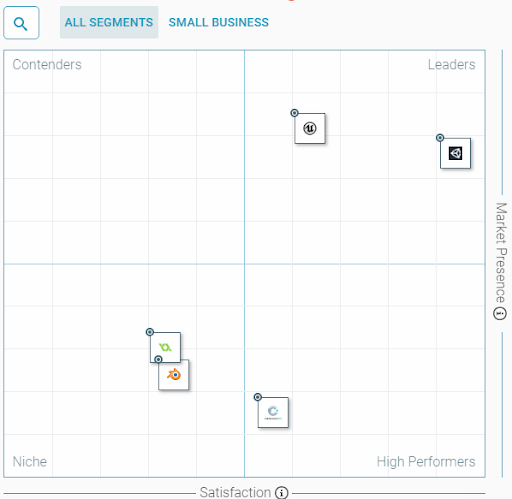
There is a big competition on the front line going on between engines and developers. In this article, however, we will try to compare two engines to find out which fits best for creating a VR product configurator.
The best engine for building a VR product configurator
According to various resources on the web, thousands of opinions of developers as well as our own experience, we have created a comparison of Unity versus Unreal Engine in hopes of clarifying the advantages and disadvantages of these competitive engines.
Unity
- Unity uses a C# programing language which is easier to learn and code on.
- There is a bias from Unreal Engine users that Unity is lacking customizability and performance. Indeed, there are not as many out-of-the-box solutions such as with Unreal Engine, however, Unity has an Asset Store with a variety of plugins for enhancing the engine customizability and performance.
- Unity is the best choice for mobile applications as well as for small and middle budget VR projects because the development cost is much cheaper on Unity and it has amazing cross-platform development capabilities.
- Rendering opportunities are lower compared to Unreal Engine, but you don’t have to deal with Blueprints which some developers find problems with.
- For achieving the high-level visual effects, you need script interface for particle systems called Shuriken. Unity has a broad and very flexible functionality for visual effects just like Unreal Engine; however, Unreal Engine allows you to set more rules and have more control over the particles and other visual features.
- The VR SDK integration is seamless and some even say that “if you know how to develop on Unity, you know how to develop VR”. Even though sometimes VR integration issues occur, there is a strong community to help you deal with these issues.
Verdict: Overall, Unity is the best choice for VR product configurator development as well as prototypes. With Unity, you can expect fast, flexible and quality production.
Unreal Engine
- Unreal Engine is using a C++ programming language which is proven to provide better optimization and graphics opportunities.
- Unlike Unity, Unreal Engine does not require as many downloadable customization plugins because everything is built-in. Unreal Engine does have a marketplace as well, but all the necessary 3D visualization features are integrated into the engine.
- Unreal Engine has everything you need for complicated and professional games or expensive VR projects.
- Unreal Engine provides great rendering opportunities which allow you to get high quality and high resolution pictures.
- Unreal Engine has a lot of control over performance which allows you to build customized VR environments which you can run on slower devices. For example, you can create a selective GPU processing system which will render only the selected particles and allocate the resources of a computer according to your settings.
- Unreal Engine has amazing visual effects, modeling, rendering, rigging and animation opportunities; but when you need to integrate the VR SDK you may hit occasional roadblocks and it’s more complicated to find a solution compared to Unity.
Verdict: Unreal Engine is the best choice for VR and AAA games (those with the highest development budget and level of promotion). It’s more time consuming and expensive to develop a VR product configurator with Unreal Engine which may be unnecessary because there is probably no predictable ROI that you can expect.
Unity vs. Unreal Engine pricing
Both of the engines are free; however, there are certain peculiarities which you should pay attention to before making a decision. For example, Unity is only free until your revenue or funding reaches $100,000. There are also two other Unity pricing plans:
- “Plus” which costs $35 per month or ~$300 if paid annually. The “Plus” plan opens up more features to you compared to a free plan. However, there are also revenue limitations. If you reach more than $200,000 you need to upgrade to a “Pro” plan.
- Unity “Pro” costs $125 per month and gives you full access to all the features and capabilities of Unity. Also, there is no revenue or funding limit.
Unreal Engine has a different pricing model. Unreal engine has a royalty fee of 5% after the first $3,000 per product per calendar quarter.
When it comes to choosing the right engine for your project we recommend doing some math beforehand which may significantly reduce future expenses.
Conclusions
Both Unity and Unreal Engine can be used for creating VR product configurators. Each engine has its advantages and disadvantages compared to one another; however, each is able to deliver amazing games and applications when the right team is working on the project.
If you’re looking for a full-cycle R&D development service provider that is an expert in VR product configurator development and 3D visualization, then we may be the right fit for you. Program-Ace is an expert in AR/VR custom development in various industries using both engines Unity and Unreal Engine. If you’d like to know what technology is the right fit for your project, contact us for further estimation.













