When it comes to software development, the choice regarding Unreal Engine Blueprints vs. C++ can significantly impact both performance and workflow. As an Unreal Engine development company, we've had hands-on experience with both, and we understand that the decision is far from trivial. Blueprints offer a visual scripting system that is intuitive and quick to implement, making it ideal for designers who may need to gain extensive coding experience. On the other hand, C++ provides the raw power and flexibility that can be essential for complex, performance-critical tasks.
This post aims to compare Unreal Engine Blueprints and C++. We'll immerse you into real-world benchmarks, discuss the learning curve for each, and offer insights into which approach may be more suitable for specific types of projects. By the end of this article, you'll have the information you need to make an informed decision that aligns with your development goals.
Why Your Choice Between Blueprints and C++ Matters in Development
In 2023, the software development paradigm is rapidly evolving, especially with the advent of Unreal Engine 5. The debate related to Unreal Blueprints vs. C++ has never been more relevant. It’s a common fact that C++ runs processes faster than Blueprints because it runs the code directly, whereas Blueprints operate through a Virtual Machine for calculations, making C++ more suitable for performance-critical tasks, especially in top-notch apps.
Blueprints, however, offer faster development cycles, including quicker learning, scripting, and debugging. It’s particularly useful for Unreal Engine metaverse development, where rapid prototyping and iteration are key. The choice between Blueprint vs. C++ also impacts team dynamics. C++ is often the go-to for larger teams and corporations requiring advanced techniques, while Blueprints are more accessible for indie developers or smaller teams.
All in all, your choice between Unreal Blueprints vs. C++ will influence not just the performance and development speed but also the type of projects you can take on and the team structure that best suits your goals. Both have their merits, and a hybrid approach is often recommended for leveraging the strengths of each. This decision is not just a technical one; it's a strategic choice that will shape your entire development process.
A Deep Dive into Unreal Engine’s Blueprints
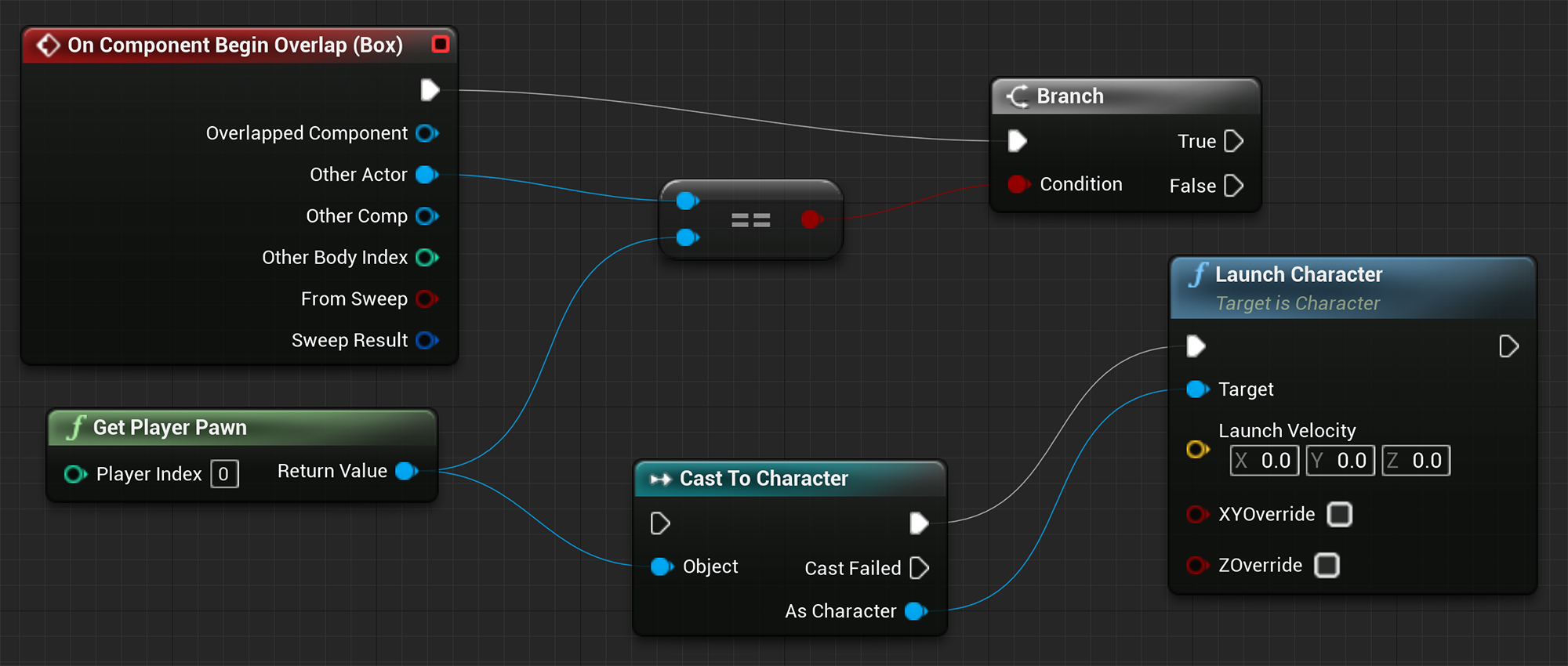
Now, we are going to embark on a deep dive into Unreal Engine's Blueprints, exploring their capabilities, advantages, and how they revolutionize the software development process. Get ready for an insightful journey!
Pros of Using Unreal Engine Blueprints

Rapid prototyping. In Unreal Engine 5, Blueprint vs. C++ often boils down to speed of development. Blueprints allow for quick prototyping and iteration, enabling you to test ideas almost instantly.

Accessibility. Unlike C++, Blueprints provide a visual scripting language that is more accessible to those without a coding background. This opens up app development to a broader audience.

Streamlined workflow. Blueprints offer an integrated environment within the Unreal Engine, allowing for a more streamlined workflow. You can easily switch between design and scripting without leaving the engine.

Real-time debugging. Blueprints offer real-time debugging features, which are especially useful in complex projects. This is a significant advantage when comparing Unreal Engine 5 Blueprint vs. C++.

Community support. The Unreal Engine community has a wealth of Blueprint tutorials and assets, making it easier to find help or resources for your project.

CPU efficiency. While it's true that C++ can be more performance-efficient, Unreal Engine 5 has optimized Blueprints to a point where the performance gap is narrowing.

Hybrid capability. One of the most compelling aspects of Unreal Engine 5 Blueprint vs. C++ is the ability to use both in a single project, leveraging the strengths of each for different tasks.
Understanding these pros can help you make an informed decision in the Unreal Blueprint vs. C++ debate, tailoring your approach to fit the specific needs and goals of your project.
Limitations of Blueprints
In the context of Blueprints vs. C++, it's equally important to consider the limitations that come with using Unreal Engine Blueprints. Here are some key points to consider:
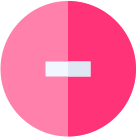
Performance gap. While Blueprints are becoming more optimized, they still can't match the raw performance of C++ in resource-intensive tasks.
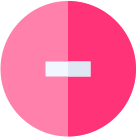
Limited access. Blueprints don't provide full access to Unreal Engine's underlying API, restricting some advanced functionalities.
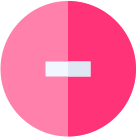
Debugging constraints. Though Blueprints offer real-time debugging, they lack the depth of debugging tools available in C++.
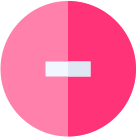
Learning curve. While easier to start with, mastering Blueprints can be as challenging as learning C++ for complex tasks.
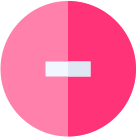
Code management. Blueprints can become unwieldy in large projects, making code management and optimization more challenging compared to C++.
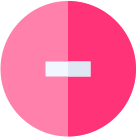
Team collaboration. In larger teams, especially those with a mix of coding expertise, Blueprints can create bottlenecks in workflow efficiency.
Thus, understanding these limitations is crucial when weighing Blueprints vs. C++. Being aware of these constraints can help you make a more informed decision, ensuring that you choose the right tool for your specific project needs.
Shedding Light on C++ in Unreal Engine
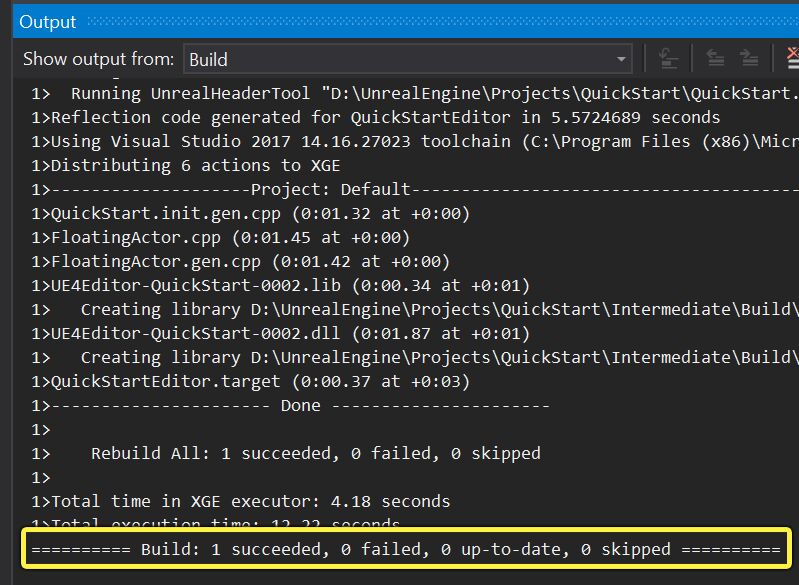
The time has come to shed light on the intricacies of using C++ in Unreal Engine, demystifying its capabilities, advantages, and how it stands in comparison to Blueprints. This exploration provides a balanced perspective on Unreal Engine C++ vs. Blueprint, helping you make an informed choice for your app development journey.
Pros of Going for Unreal Engine C++
Let’s dive into the high-octane world of Unreal Engine C++ and discover how it can turbocharge your software development process.

Performance. Concerning raw computational power, C++ outperforms Blueprints, making it the go-to for performance-critical applications.

Flexibility. C++ offers greater control over your app's features, allowing for more complex and customized solutions.

API access. Unlike Blueprints, C++ provides full access to Unreal Engine's underlying API, unlocking advanced functionalities and integrations.

Optimization. C++ allows for more granular optimization, giving developers the ability to fine-tune performance at the code level.

Team scalability. In larger teams or corporate settings, C++ is often the standard, facilitating easier collaboration and code management.

Multi-platform support. C++ code is generally easier to port across different platforms, offering broader distribution possibilities for your program.

Long-term viability. For projects with a long development timeline, C++ is often more sustainable, especially when updates and expansions are planned.

Hybrid development. One of the unique benefits of Unreal Engine is the ability to use both C++ and Blueprints, allowing developers to leverage the strengths of each.
Armed with these insights, you are now better equipped to navigate the complex terrain of Unreal Engine C++ vs. Blueprint, empowering you to tailor your development strategy to your project's unique challenges and opportunities.
Limitations of C++
You can step into the nuanced terrain of Unreal Engine C++ and uncover the limitations that could impact your app development journey. Here's what you need to know:
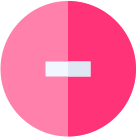
Learning curve. C++ has a steeper learning curve than Blueprints, making it less accessible for beginners or designers without coding experience.
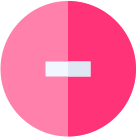
Development speed. While powerful, C++ often requires more time for development and debugging, potentially slowing down project timelines.
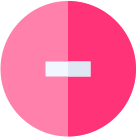
Complexity. The flexibility of C++ comes with complexity, which can lead to errors or bugs if not managed carefully.
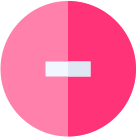
Toolset limitations. Unlike Blueprints, C++ lacks some of the real-time debugging and visual scripting features that speed up the development process.
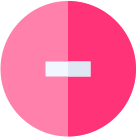
Community resources. While there is strong community support for C++, it may not be as extensive or beginner-friendly as the resources available for Blueprints.
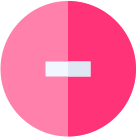
Integration challenges. Merging C++ and Blueprint elements in a single project can sometimes lead to integration issues, requiring extra time to resolve.
With this understanding of C++'s limitations, you are better prepared to make a judicious choice in the Unreal Engine C++ vs. Blueprint debate, aligning your tools with your project's specific constraints and aspirations.
BIM Visualization: Blueprints Expertise Proved by Program-Ace

Program-Ace developed a cutting-edge 3D BIM visualization app for the construction and real estate sectors. Based on Unreal Engine, the app offers immersive virtual tours of construction facilities, complete with intricate details of both exterior and interior elements.
Unreal Engine Blueprint vs. C++: Factors Influencing the Choice
The choice between Unreal Engine Blueprints and C++ can be complex and influenced by various factors. Here's a breakdown:
Project scope. For smaller projects or prototypes, Blueprints may suffice. However, for larger, more complex projects, C++ offers greater control and optimization.
Team expertise. If your team has a strong background in C++, it might make sense to leverage that skill set. Conversely, Blueprints are more accessible for those less versed in coding.
Performance needs. C++ generally offers better performance, especially for resource-intensive tasks. If your project demands high computational power, C++ is the way to go.
Development speed. Blueprints allow for quicker development cycles, which can be crucial for meeting deadlines or for iterative design processes.
Cross-platform goals. If you are aiming for a multi-platform release, C++ provides easier portability, especially when considering Unity vs. Unreal, where Unreal's C++ support can be decisive.
Community and resources. Both Blueprints and C++ have strong community support, but the type of resources available may sway your choice. For instance, Unity vs. Unreal debates often highlight Unreal's robust Blueprints tutorials.
Hybrid approach. As mentioned before, Unreal Engine allows for a mix of Blueprints and C++ in a single project, offering the best of both worlds for certain development scenarios.
Weighing these factors can guide you in making an informed decision between Unreal Engine Blueprints and C++, particularly when considering the broader context of Unity vs. Unreal.
Combining Blueprints and C++
In Unreal Engine 5, the debate of Unreal 5 Blueprint vs. C++ has evolved to consider the benefits of combining both. Here's why this hybrid approach is gaining traction:
Performance optimization. According to a 2023 Unreal Engine forum discussion, C++ can handle CPU-intensive tasks more efficiently, while Blueprints excel in development speed. Using C++ for heavy computational tasks and Blueprints for quicker development cycles can offer the best of both worlds.
Accessibility and complexity. Blueprints are more accessible for those without coding experience, but C++ offers more control. A community tutorial by Epic Dev suggests using both to allow non-programmers to contribute while still leveraging C++'s power for complex tasks.
Cross-functionality. Unreal Engine 5 allows C++ classes to be extended with Blueprints, enabling a seamless interaction between code and visual scripting.
Future-proofing. A hybrid approach ensures that your project is scalable and can adapt to future updates in Unreal Engine, as both Blueprints and C++ receive regular updates and enhancements.
Project versatility. Whether developing a simple mobile app or a complex training simulation, combining Blueprints and C++ allows you to tailor your development approach to the project's specific needs.
Embracing a hybrid approach in Unreal 5 Blueprint vs. C++ can offer a balanced, efficient, and flexible development process, allowing you to capitalize on the strengths of each.

Converting from Blueprints to C++ — Is It Worth It?
The question of whether to convert from Unreal Engine 5 Blueprints to C++ is a nuanced one, especially when developing applications rather than games. According to an official forum discussion, adding a C++ class to a Blueprints project is straightforward, but the reverse is not easily doable. This suggests that once you transition to C++, it's a one-way street, so you should be certain about your decision.
One helpful discussion on StackOverflow outlines the steps for transitioning, which include creating a new C++ class and replicating the logic from your Blueprint. This process can be time-consuming but offers the benefit of performance optimization and greater control over the application's functionalities. Nevertheless, converting should be treated as a "one-way thing due to dependencies," as mentioned in a guide by Rhyce.dev. It's also worth noting that errors may occur during the conversion, requiring you to compile the project manually through Visual Studio or JetBrains Rider.
As a result, converting from Blueprints to C++ in Unreal Engine 5 can offer performance and flexibility advantages but comes with its own set of challenges, including the irreversible nature of the transition and potential compilation issues. Make sure to weigh these factors carefully before making the switch.
Blueprint vs. C++: What Is Better for Your Project?
When choosing between Unreal C++ vs. Blueprint for your project, the decision hinges on several critical factors. First, consider the project's complexity and performance requirements. C++ offers more control and optimization, making it ideal for applications that require high computational power or intricate functionalities. From another perspective, Blueprints are more accessible and allow for quicker development cycles, which can be beneficial for smaller projects or teams with limited coding experience.
The expertise of your development team is another crucial consideration. If your team is well-versed in C++, leveraging this skill set can accelerate the development process and potentially result in a more robust application. Conversely, if your team lacks extensive coding experience, the visual scripting capabilities of Blueprints can be a more approachable entry point.
Cross-platform goals also play a role in this decision. C++ generally offers easier portability across different platforms, whereas Blueprints are more confined to the Unreal Engine environment. However, Unreal Engine does allow for a hybrid approach, enabling you to use both C++ and Blueprints in a single project to capitalize on the strengths of each.
Overall, the choice between Unreal C++ and Blueprints should be tailored to your project's specific needs, the expertise of your development team, and your long-term goals. Both have their merits, but your unique project requirements will dictate the better fit.
Create Your Project in Unreal Engine with Program-Ace
The choice of Blueprint vs. C++ Unreal Engine 5 can significantly impact the success of your application, be it a metaverse environment, XR training module, or any other gaming and non-gaming projects. As a custom software development company with extensive experience in Unreal Engine technologies, Program-Ace can guide you through this complex decision-making process.
Our expertise ensures you'll benefit from a tailored approach that aligns with your project's requirements and goals. For a consultation on how we can assist in making your Unreal Engine 5 project a success, feel free to contact us.













