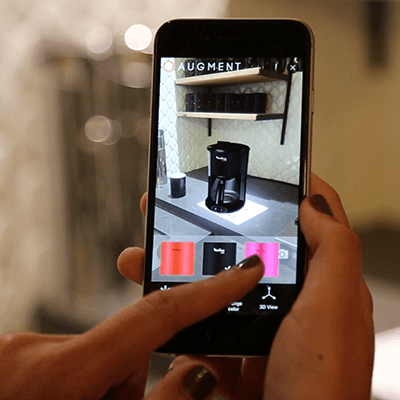Augmented reality (AR) is one of those quirky things that most consumers have already encountered but may not know the name of. The technology is on the rise (with an estimated 1.73 billion people using it by 2024), so numerous businesses are finding ways to implement it in their workflow. If you’re looking at AR as one of the potential technologies to integrate into your business processes, it will surely help you learn how AR works first.
In this article, we will explain everything you need to know about using this technology and finding an augmented reality app development company. You’ll discover how your business can benefit from augmented reality and what spectacular things you can do with it.
What does Augmented Reality Mean?
Augmented reality (AR) is a term that describes technology that uses cameras and specialized AR software that analyzes what the camera sees.
AR is used to scan real-life surroundings, simultaneously analyze the scanned image, and show users virtual content related to the real world in front of the camera. Looking at the screen, the user sees the real object and the information presented by AR software simultaneously, shown in 3D.

Take our immersive application FurnitARe as an example. Users can focus their phone on a particular spot in a room and see different furniture pieces in 3D, rotating and moving them around to preview how the real furniture will look in their home. That makes the selection process far more accessible, as there's much less risk involved
What is needed to use AR?
The best thing about AR is that it requires only a smartphone to use. Any device with a camera and the right AR software installed can utilize this technology, including smartphones, tablets, laptops, and smart glasses.
To summarize, to use AR, you will need a device with an up-to-date operating system (usually Android or iOS), a camera, and an appropriate AR app.
What are the key features of augmented reality?
3D visualization

Our FurnitARe example showed how you can use AR for 3D visualization. However, seeing how furniture will look in your room is just one use of AR. At the same time, the tech's presentation and “showroom” potential extends to many more industries and uses, some of which would otherwise be impossible. In this regard, AR can also improve your person-to-person sales process.
Tracking and analyzing of surroundings

AR applications can be built to detect and track objects even better than humans could. Let’s say the app is pointed at a circuit board with hundreds of indicators, and something in the associated machinery is not working correctly. It might take several minutes for a person to find the faulty sensor, while an app can perform an analysis in seconds and visualize the result.
Informative text

AR is useful for giving information to employees right on the job site, enhancing safety, and serving training purposes in any industry. With AR, workers will always have detailed safety procedures, helping them on the spot. They only need to scan a label or an object to get the information. The same goes for potential customers who can scan objects when browsing products at a store.
Interactive options

Apart from visualization, this kind of immersive tech also supports various UI features and menus. Thus, AR applications aren’t limited to 3D models and text: as you look at your surroundings through the app, you can also use the interactive options and menus on the screen to change the digital content. This is very helpful when customizing products or settings and learning AR.
Location-based content

AR apps can work in combination with other apps and tools on your smartphone, such as GPS location, compass, and accelerometer. This allows the AR app to show you unique content based on your location. Many video games use this feature, but it's beneficial in other areas, such as GPS car navigation.
How does Augmented Reality Work?
We have touched on how users experience AR, but what is the driving force behind the technology? Each AR application is unique, but most are powered at least in part by SDKs. Thanks to top-notch SDK tools from Apple, Google, and other service providers, we have such a robust landscape of AR apps today.
Software Developer Kits (SDKs) are bundles of tools developers use to build apps. These tools significantly reduce the complexity of development and the time needed to finish a project by providing pre-built functionality and plenty of helpful instruments. We do not recommend going into development without one of the top AR SDKs at your side.
However, before writing any code, developers should decide which type of AR app they want to build - markerless, tracking (marker-based), or projection.
How does markerless augmented reality work?
Markerless AR apps don't need prior input from the environment (pre-programmed objects to scan) to show virtual content on the user's screen. This way, the 3D content can be displayed in any circumstance and in any location. However, some developers teach their app to recognize surfaces so the 3D content is placed more physically accurately.
How does marker-based augmented reality work?
In contrast to markerless AR, tracking (or marker-based) augmented reality does need prior knowledge about the surroundings. Before a tracking app can display AR content, it must first recognize an object in front of the camera. Once it does, the AR app starts tracking it, showing you virtual content related to the object, hence the name "tracking."
How does projection AR work?
Unlike other AR types, projection augmented reality doesn't need a mobile device to show AR content. Instead, it is projected onto physical objects using specialized devices (depth cameras and projectors) and mapping technology. This allows multiple people in the same room to enjoy AR experiences without holding or wearing devices.
Platforms That Support AR
Currently, augmented reality is primarily used with mobile phones, but there is a growing trend towards another type (WebAR) that is supported on all devices with a camera. Let’s examine the two approaches and their differences.
How does augmented reality work on mobile?
Using augmented reality working on mobile phones is straightforward. First, all smartphones have cameras that allow you to scan your environment. Second, with Apple and Google SDKs and billions of mobile phone users, Android and iOS AR apps are widely available. Users only need to download and install an AR app or game to use the technology.
How does web augmented reality work?
Web browsers are accessible on many more devices than mobile apps, and WebAR takes full advantage of this. To access the immersive experience, users must navigate to a website where the software is deployed and allow the application to use their camera. Once the user grants the app permissions it asks for, they can start enjoying the augmented reality experience right from their browser tab.
What are the Main Uses of Augmented Reality?
Given the modern proliferation of smartphones, it is apparent how AR works and can be implemented anywhere. Augmented reality can be very helpful for consumers, but it's primarily seen as an entertainment tool for the uninformed.
On the other hand, businesses can benefit most from introducing AR into the workflow. Immersion can improve productivity and safety and help with marketing and brand reputation.
To see some examples of how your particular industry and business can benefit from AR, feel free to check out our corresponding articles:
Two Ways to Build an AR App for Your Business
Building an augmented reality application is no small task, especially if this is your first time doing it. Your developers will need weeks to months to learn the new technology, and it will take much longer if you count new hires, 3D model design and integration, testing, and all of the other key stages of production.
Fortunately, you don’t have to do it alone! In fact, if you partner with a custom software development company and let them do the heavy lifting, you can choose any level of involvement.
Program-Ace is one of the leading AR/VR/MR development companies operating today. We have experience creating such online solutions in over a dozen different industries. We can build AR apps tailored to your company's needs and ensure they add value to your business.
We will be happy to discuss your project in terms of pricing, duration, and all the other development details. Just contact us, and take the first step toward making your immersive dream a reality.