
- ServicesCustom software development and consulting services we provide
- Solutions
- ExpertiseCustom-tailored solutions for enterprises and beyond, proven over 25+ years in business
- IndustriesKey industries and verticals we serve across countries and project types
- PortfolioLearn how hundreds of businesses succeed with the help of Program-Ace
- Who we areLearn how we differ from other R&D companies and why 150+ business owners trust us
- Knowledge Center
- Careers
- Contact Us

Unity Mobile App Development
Looking for Unity Mobile Development Services?
Leveraging the robust capabilities of Unity, our mobile development services cater to businesses seeking innovative, high-quality mobile applications. With a focus on precision, performance, and user experience, we offer tailored solutions that bridge the gap between business objectives and technological excellence.
Our team excels in creating visually stunning, functionally rich mobile apps using Unity's versatile framework, ensuring your app stands out in the competitive digital marketplace. Whether it's gaming, interactive media, or enterprise solutions, our Unity mobile development expertise is your asset for achieving impactful digital transformation and engaging your audience effectively.
Why Choose Unity for Mobile Development?
Unity Mobile App Development Services We Provide
Be the one to take advantage of our Unity mobile app development services
Program-Ace in Numbers
How We Did It Before

















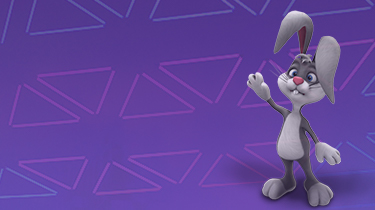















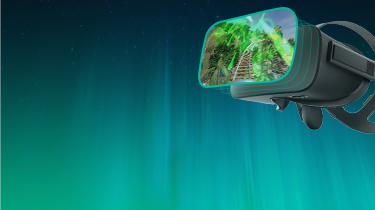




Why Choose Us for Unity Mobile Development
Our Unity-certified developers bring authoritative expertise in Unity, ensuring high-quality, reliable, and up-to-date development practices for robust and efficient mobile applications.
With deep-rooted expertise in Unity mobile development, we excel in creating feature-rich, user-friendly apps, ensuring seamless performance across diverse mobile platforms.
Understanding each client's unique needs, Program-Ace delivers customized solutions in Unity development, aligning with specific business goals and user expectations for a personalized app.
Embracing innovation at every step, our forward-thinking approach in Unity development ensures cutting-edge solutions, staying ahead of tech trends and offering competitive advantages.
FAQ
Unity is a versatile and powerful engine, extensively used in Unity Android development and Unity iOS development. It employs several methods to ensure that applications run smoothly on mobile platforms. Based on our experience and rigorous testing, we've identified key strategies Unity uses to maintain consistent performance.
Optimized rendering pipeline. Unity's rendering pipeline is highly optimized for mobile devices. It efficiently handles graphical rendering, ensuring that even complex scenes are displayed smoothly. The engine's ability to batch-draw calls reduces the processing load, enhancing performance on mobile devices.
Asset compression techniques. Unity offers robust asset compression, which is crucial for mobile performance. By reducing the size of textures, audio, and other assets, Unity minimizes memory usage and load times, ensuring a smoother user experience.
Efficient memory management. Unity's efficient memory management system plays a pivotal role in maintaining performance. It helps reduce memory leaks and optimizes garbage collection processes, crucial for preventing crashes and slowdowns, especially on devices with limited resources.
Adaptive resolution scaling. The Unity technology provides adaptive resolution scaling, which dynamically adjusts the resolution based on the device's capabilities, ensuring that the game maintains a steady framerate, providing a consistent experience across various devices.
Physics optimization. Unity allows for fine-tuning of physics calculations, an important factor in mobile performance. Developers can adjust the precision of physics simulations to strike a balance between accuracy and performance.
Customizable quality settings. Developers can customize quality settings for different devices. This flexibility allows for the optimization of graphics and performance according to each device's specific capabilities, ensuring a seamless experience.
Profiler and performance analysis tools. The engine comes with advanced profiling tools. Our tests revealed that these tools are instrumental in identifying performance bottlenecks, enabling developers to make informed optimizations.
Support for native APIs. Unity's support for native APIs on Android and iOS ensures that applications can leverage the hardware's full capabilities, optimizing performance for each specific platform.
Regular engine updates. Unity regularly updates its engine to include performance improvements and bug fixes. These updates ensure that applications are always running on a platform that's optimized for the latest mobile technology.
Cross-platform optimization. The cross-platform nature of the engine implies that optimizations made for one platform can often benefit others. This approach ensures consistent performance across different devices and operating systems.
Thus, Unity's comprehensive suite of tools and features, combined with its flexible and efficient engine, makes it an ideal choice for mobile app development. Whether it's Unity Android development or Unity iOS development, the engine provides a reliable platform for creating high-performance mobile applications.
For businesses and developers looking to create mobile applications that stand out in today's competitive market, Unity offers unparalleled performance, versatility, and ease of use. If you are considering Unity for your mobile development needs and wish to explore how it can benefit your project specifically, we invite you to contact us. Our team of experts is ready to assist you in leveraging Unity's capabilities to meet your unique requirements and achieve your mobile development goals.
Creating mobile applications using Unity is a popular choice for developers, but it's challenging. Understanding these obstacles is vital to successfully navigating the development process. Here are some of the common challenges you might encounter:
Performance optimization. Mobile devices vary significantly in processing power and memory. Ensuring your Unity application runs smoothly across different devices requires careful optimization, including managing memory usage, optimizing asset sizes, and ensuring efficient script execution.
Managing file sizes. Due to device storage limitations, mobile applications need to be compact. Unity developers must strategically manage file sizes, balancing quality and performance. This involves optimizing assets and using compression techniques effectively.
Cross-platform compatibility. While Unity excels in cross-platform development, ensuring compatibility across various devices and operating systems can be challenging. It requires rigorous testing and adjustments to accommodate different screen sizes, resolutions, and hardware specifications.
Battery consumption. Mobile applications can be demanding on a device's battery. Developers need to optimize their Unity apps to be energy efficient, which involves optimizing graphics rendering and reducing the computational load where possible.
Touch input integration. Designing for touch input on mobile devices can be complex. Unity developers must ensure that the touch controls are intuitive and responsive, which can be challenging for applications initially designed for non-touch interfaces.
Networking and connectivity issues. Online features are crucial for many mobile apps. However, managing network connectivity, especially considering varying connection strengths and speeds, can be a significant challenge in Unity mobile development.
User interface adaptation. Creating a user interface (UI) that is both functional and aesthetically pleasing on multiple devices is a common obstacle. Unity developers must design flexible UIs that adapt to different screen sizes and orientations.
Integration with native features. Utilizing a device's native features, such as cameras, GPS, and sensors, can be challenging. It requires a deep understanding of Unity's plugins and native code integration.
App store approval. Managing the app store's submission and approval process can be daunting. Each store has its own set of guidelines and requirements that Unity developers must adhere to.
Keeping up with updates. Unity frequently updates its engine, which can introduce new features but also new challenges. Developers need to stay informed and adapt their applications to ensure compatibility with the latest versions.
Security concerns. Ensuring the security of user data and app integrity is crucial. Unity developers must implement robust security measures to protect against vulnerabilities and data breaches.
Monetization strategies. Implementing effective monetization strategies without compromising user experience is a delicate balance. Unity developers must consider various models like in-app purchases, ads, or subscriptions.
Scalability. Planning for scalability, both in terms of user base and content updates, is essential. Developers must ensure that their Unity app can efficiently handle increased loads and content expansions.
As a whole, Unity presents a distinct set of obstacles despite being a potent tool for mobile app development. Successfully overcoming these challenges requires a combination of technical know-how, strategic planning, and ongoing learning. We encourage you to get in touch with us if you need expert help to overcome these obstacles. Our talented group of Unity developers is prepared to guide you through these challenges and turn your idea into a compelling, high-caliber mobile application.
The short answer is yes. Well, here’s the longer one: incorporating external services into a Unity-based mobile app can significantly enhance its functionality, user engagement, and overall market appeal. Unity's flexibility allows for seamless integration of various external services, each serving a unique purpose and adding value to the mobile application. Here's an overview of how external services can be integrated into Unity apps:
Social media integration. Unity apps can offer features like social login, content sharing, and friend challenges by incorporating social media platforms such as Facebook, Twitter, or Instagram. By the way, this not only improves user engagement but also leverages social platforms for marketing and community building.
Payment gateway integration. Implementing payment services like PayPal, Stripe, or Google Pay is essential for apps involving transactions. This integration allows for secure in-app purchases, subscriptions, and other monetization strategies, providing a smooth transaction experience for users.
Analytics and data tracking. Integrating analytics services such as Google Analytics or Firebase helps in gathering valuable user data and insights. This information is crucial for understanding user behavior, optimizing app performance, and making data-driven decisions.
Ad network integration. Developers can monetize their apps through targeted advertising by incorporating advertising platforms like AdMob or Unity Ads. This integration needs to be handled tactfully to balance revenue generation with a non-intrusive user experience.
Cloud storage and database services. Integrating cloud services like AWS or Firebase enables apps to store data securely in the cloud, facilitating data synchronization across devices and providing backup solutions.
Push notification services. Services like OneSignal or Firebase Cloud Messaging can be integrated to send push notifications to users. Similar features are essential for keeping users engaged and informed about updates, offers, or important events.
Location-based services. Incorporating GPS and mapping services like Google Maps enhances apps that rely on geolocation, which proves to be particularly useful for navigation, location tracking, or augmented reality experiences.
Augmented reality and virtual reality services. AR and VR integrations, using platforms like ARCore or ARKit, enable Unity developers to create immersive and interactive experiences, expanding the app's capabilities beyond traditional boundaries.
Third-party plugin integration. Unity's Asset Store offers a wide range of third-party plugins that can be integrated to add specific functionalities, ranging from improved physics to advanced graphical effects.
Customer support and feedback tools. Integrating customer support services like Zendesk or in-app feedback tools ensures that users can easily reach out for help or provide valuable feedback, improving the overall user experience.
Language translation services. For global reach, integrating language translation services can help in localizing the app content, making it accessible to a wider audience.
Artificial intelligence services. AI integrations, using platforms like IBM Watson or Google AI, can add intelligent features to apps, such as chatbots, image recognition, or predictive analytics.
Each of these integrations requires careful consideration of the app's goals, target audience, and overall design. It's important to ensure that the integration complements the app's functionality and provides a seamless user experience. Security, privacy, and performance implications must also be taken into account to maintain the app's integrity and efficiency.
A Unity-based mobile app's ability to integrate external services opens up a world of possibilities, allowing developers to make more feature-rich, dynamic, and adaptable apps. Do not hesitate to contact us if you are considering integrating outside services into your Unity mobile app and need professional advice. Our staff has the know-how to help you navigate the integration process and make sure your app lives up to user expectations.
Numerous criteria are considered when assessing Unity's cost-effectiveness in mobile development, which is why many developers and businesses find it to be their preferred option. With its extensive toolkit and feature set, the Unity engine provides an affordable, high-quality combination that is difficult to find in the mobile development industry.
Cross-platform compatibility is one of Unity's main features that lowers its overall cost. You can create an app with Unity and release it to various platforms, such as Windows Phone, iOS, and Android. This results in substantial cost savings because it takes much less time and money to design distinct apps for each platform. It also expedites the development process by reducing the need for platform-specific modifications because the same codebase and assets can be utilized.
Unity's cost-effectiveness is also greatly influenced by its intuitive interface and ease of use. Because the engine is made to be used by novice and seasoned developers, less time and money will be wasted on training, and more time will be dedicated to actual development. Unity's well-thought-out design and extensive documentation make learning even easier, facilitating the speedy onboarding of new team members.
A further element that improves Unity's cost-effectiveness is the Asset Store. It offers an extensive library of pre-made tools, assets, and plugins, most of which are free or inexpensive. With the help of these tools, development schedules can be significantly shortened, and fewer components need to be made from the ground up. This reduces the expenses related to creating assets and expedites the development process.
The vibrant and helpful Unity community is an excellent asset for developers. It provides a plethora of information, advice, and solutions that can aid in problem-solving effectiveness and avert potentially expensive errors. Developers have a platform to learn from one another, exchange experiences, and find solutions to common development problems through community-driven forums and tutorials.
Furthermore, Unity's cost-effectiveness is largely dependent on its scalability. It can work on a range of projects, from big commercial apps to tiny independent games. Because of its versatility, Unity can be used for a variety of budgets, which makes it a desirable alternative for both major corporations and startups with smaller operations.
The ability to create aesthetically attractive applications without the need for costly graphics resources is another area in which Unity excels. Developers may produce high-quality visuals comparable to those produced by more expensive development tools thanks to their sophisticated rendering capabilities and support for the newest graphics technology. Smaller teams with tighter budgets can now create applications on par with those created by larger, more resource-rich enterprises because of this feature.
The licensing structure of Unity is likewise intended to be economical. Particularly for independent developers and small enterprises, Unity Personal, the free edition of the software, provides an extensive feature set appropriate for a wide range of applications. With a competitive and industry-standard pricing structure, Unity Pro offers more sophisticated features and capabilities for larger teams and commercial projects.
In conclusion, developing mobile applications with Unity mobile development is a very affordable option. Its price is influenced by a number of factors, including its scalability, high-quality graphics, flexible licensing strategy, vast Asset Store, user-friendly interface, cross-platform capabilities, and supportive community. Unity offers a reasonably priced solution for creating excellent mobile applications, regardless of your size — whether a small startup or a major organization.
Connect with us if you are thinking about using Unity for your mobile development project and need professional advice on optimizing cost-effectiveness. Our group of skilled Unity developers can assist you in navigating the several facets of Unity development, guaranteeing the financial and commercial success of your project.
Evaluating the security of mobile applications created using Unity is essential for both developers and companies. As a game engine and development platform, Unity offers a number of tools and best practices that can be used to improve mobile app security. It is imperative to acknowledge that security is not solely dependent on the instruments employed; it also depends on their application. The following are important factors to take into account when making sure Unity-based mobile applications are secure:
Obfuscation of code. Code obfuscation, which is the technique of making the source code more challenging to comprehend and reverse-engineer, is supported by Unity. This is essential for safeguarding intellectual property and lowering the possibility of malevolent assaults like hacking or manipulation.
Protocols for secure communication. It is imperative to use secure communication protocols such as HTTPS and SSL/TLS for programs that need network connectivity. Confidential information is protected from manipulation or interception by ensuring that data is encrypted during transmission between the app and the server.
Encrypting data. Encrypting important data kept in the app, such as login credentials and private data, is essential. Unity developers can use encryption techniques to safeguard private information.
Frequent patching and updates. It's essential to keep up with the most recent Unity patches and upgrades. These updates, which frequently contain security enhancements and fixes for known vulnerabilities, protect the software against new security risks.
Third-party plugins and assets. Despite the abundance of plugins and assets available in Unity's Asset Store, it's crucial to check these materials for security carefully. To make sure they don't become a security risk, only utilize reliable sources and make sure to update them frequently.
Mechanisms for permission and authentication. Strong permission and authentication must be implemented, especially for apps that manage user accounts. To safeguard user access, methods such as multi-factor authentication, token-based authentication, and OAuth can be employed.
Adherence to security policies particular to each platform. Every mobile platform, including iOS and Android, has best practices and security recommendations specific to it. To optimize security, Unity developers need to make sure that their applications adhere to certain rules.
Vulnerability assessments and penetration testing. Regular security evaluations, such as penetration testing, assist in locating and fixing app vulnerabilities. Keeping an application secure requires this proactive approach.
Safe in-app transactions. Apps that offer in-app purchases must incorporate secure payment processing solutions. This entails handling transaction data securely and utilizing reputable payment gateways.
Exception and error management. Unity apps can avoid security lapses by handling exceptions and errors correctly. One way to do this is to prevent the program from disclosing private information in error messages or logs.
Privacy concerns for users. In addition to being required by law, maintaining user privacy is also a security risk. Unity developers are responsible for making sure the app manages user data appropriately and conforms with privacy laws and regulations, such as GDPR.
Overall, even if Unity offers a strong platform for creating mobile applications, the security of these apps is primarily determined by the procedures and safeguards put in place by the development team. It necessitates a thorough strategy that addresses every aspect, from data encryption and code protection to adhering to platform- and legally-specific requirements.
Feel free to get in touch with us if you are creating a mobile application using Unity and want to make sure it is secure or if you are worried about the security of your existing Unity app. Our skilled development staff can offer you the know-how and direction required to create a reliable and safe mobile application.
















Representatives: Germany, Poland, Ukraine,
USA, Canada, UAE
USA: +1 888 7016201
- Expertise
- Metaverse Development
- Metaverse Consulting
- Augmented Reality App Development
- Virtual Reality App Development
- Mixed Reality App Development
- Product Configurator Development
- Virtual Training and Simulation Development
- Digital Twin Development
- Digital Twin Consulting
- 3D Visualization Services
- Enterprise Gamification Solutions
- Game Development Services
Discover more on our website:



